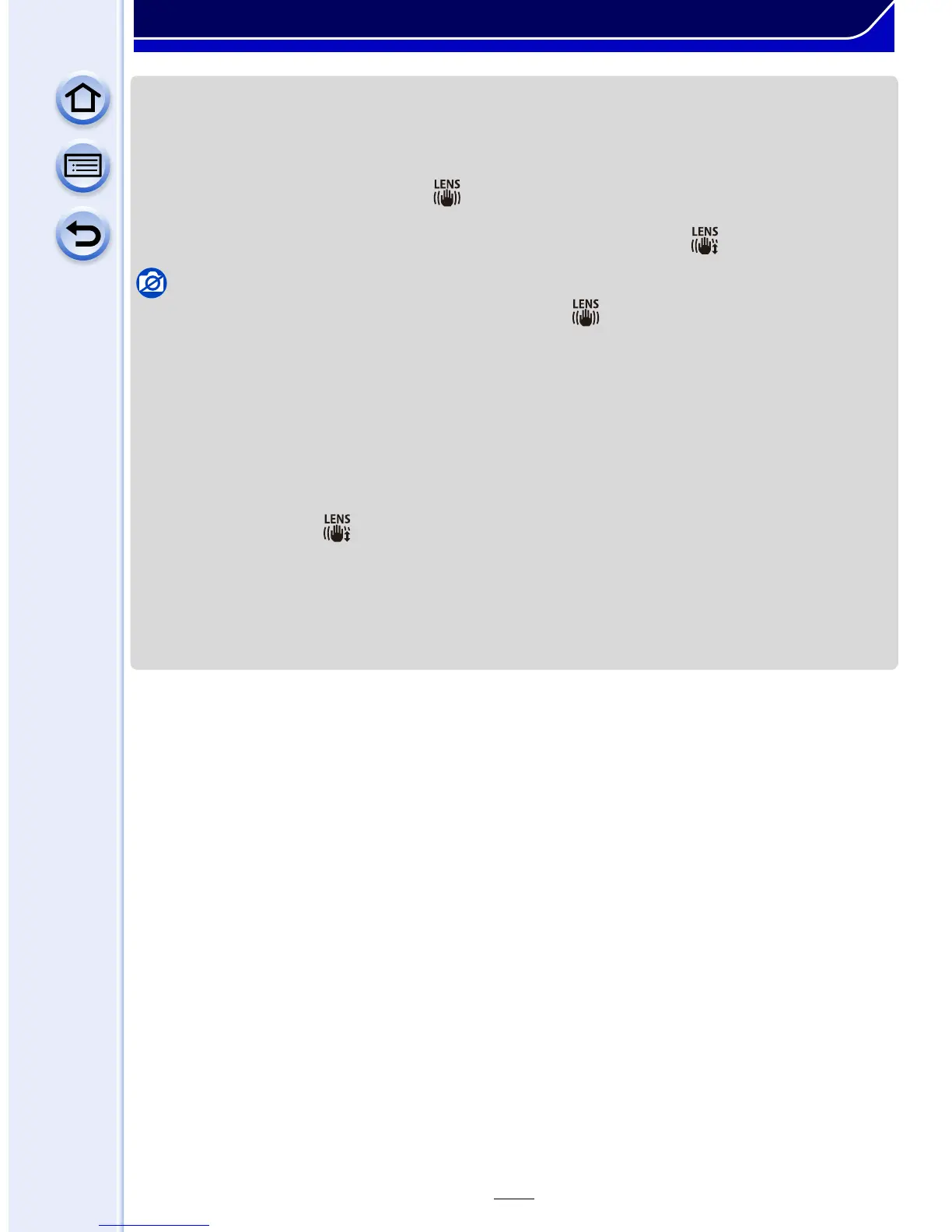205
Stabiliser, Zoom and Flash
• The Optical Image Stabiliser may produce operational sound or cause vibration during
its operation, but these are not malfunctions.
• When using an optional interchangeable lens with an O.I.S. switch, it is possible to set to
enable the Optical Image Stabiliser by switching the O.I.S. switch on the lens to [ON]. (At the
time of purchase, it is initially set to [ ].)
• When a tripod is used, we recommended that [Operation Mode] be set to [OFF].
• We recommend taking pictures with the viewfinder when panning in [ ].
Not available in these cases:
•
When [Panorama Shot] in Scene Guide Mode is set, [ ] of the Optical Image Stabiliser
cannot be used.
• The stabiliser function may not be effective in the following cases. Be careful of camera jitter
when you press the shutter button.
– When there is a lot of jitter.
– When the zoom magnification is high.
– When using the Digital Zoom.
– When taking pictures while following a moving subject.
– When the shutter speed becomes slower to take pictures indoors or in dark places.
• The panning effect in [ ] is more difficult to achieve in the following cases.
– In brightly lit places such as in broad daylight on a summer’s day.
– When the shutter speed is faster than 1/100th of a second.
– When you move the camera too slowly because the subject is moving slowly. (The
background will not become a blur.)
– When the camera does not keep up with the subject satisfactorily.
