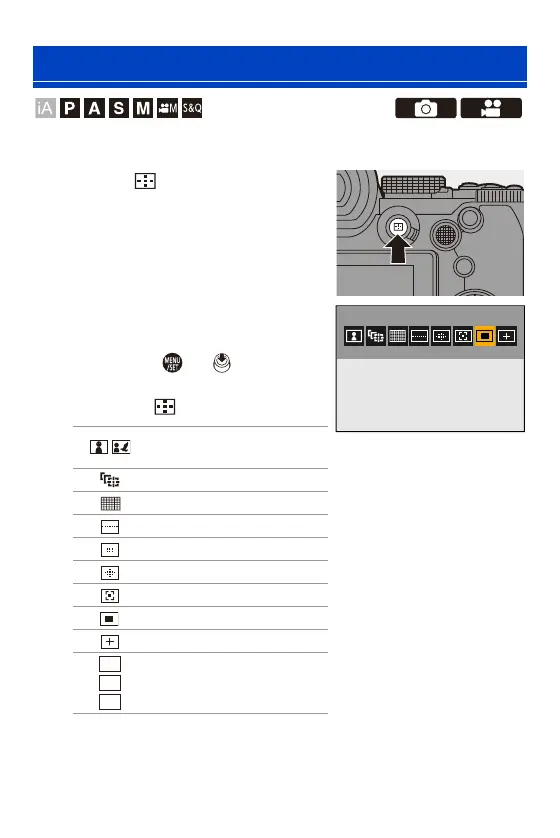5. Focus/Zoom
100
Select the focusing method to match the position and number of subjects.
1
Press [ ].
≥The AF mode selection screen
appears.
2
Select the AF mode.
≥Press 21 to select an item and
then press or .
≥Selection is also possible by
pressing [ ].
¢ This is not displayed with the default settings. From [Show/Hide AF Mode] in
the [Custom] ([Focus/Shutter]) menu, you can set the items to display on the
selection screen. (l 375)
Selecting the AF Mode
[Face/Eye/Body/
Animal Detect.]
l 102
[Tracking] l 105
[225-Area] l 107
[Zone (Vert./ Horz.)] l 108
[Zone (Square)]
¢
l 108
[Zone (Oval)] l 108
[1-Area+] l 110
[1-Area] l 110
[Pinpoint] l 111
[Custom1]
¢
,
[Custom2]
¢
,
[Custom3]
¢
l 113
ヤヒ
ヤピ
