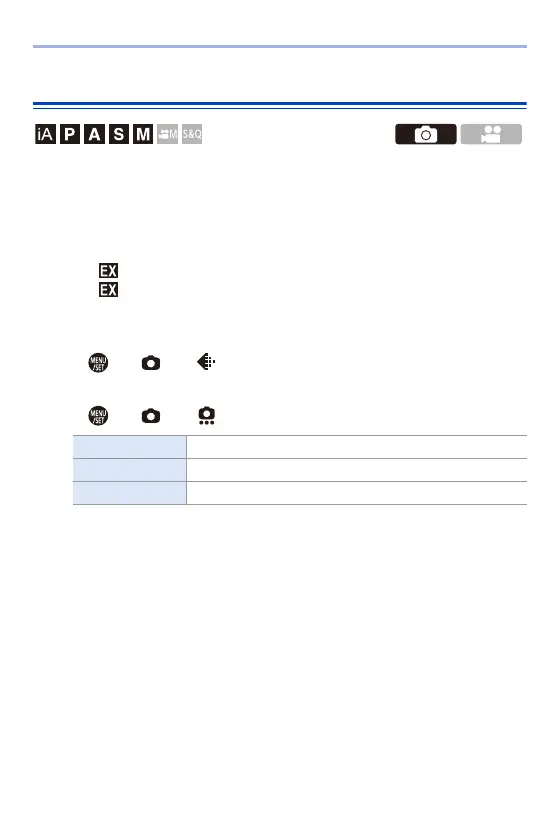5. Focus/Zoom
125
Extended Tele Conversion
[Ex. Tele Conv.] enables you to take pictures that are further enlarged
beyond what is available with the optical zoom, without any deterioration in
image quality.
0
The [Ex. Tele Conv.] maximum magnification ratio differs depending on the [Picture
Size] set in the [Photo] ([Image Quality]) menu.
– Set to [ M]: 1.4k
– Set to [ S]: 2.0k (1.9k when using APS-C lenses)
1
Set [Picture Size] to [M] or [S].
≥ ¨ [ ] ¨ [ ] ¨ [Picture Size] ¨ [M]/[S]
2
Set [Ex. Tele Conv.].
≥ ¨ [ ] ¨ [ ] ¨ [Ex. Tele Conv.]
[ZOOM] Changes the zoom magnification.
[TELE CONV.] Fixes the zoom magnification at the maximum.
[OFF] s
