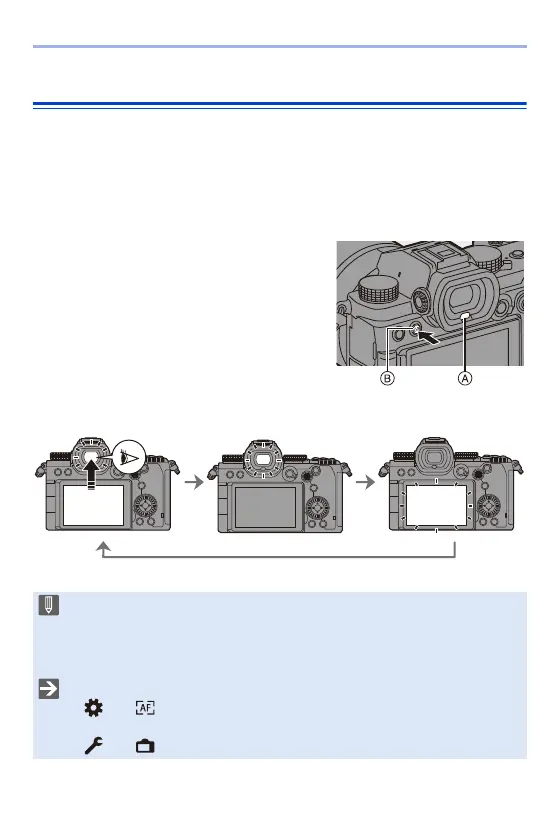3. Basic Operations
66
Switching Between the Monitor and Viewfinder
With the default settings, automatic viewfinder/monitor switching is set.
When you look through the viewfinder, the eye sensor A works and the
camera switches from monitor display to viewfinder display.
You can switch to viewfinder display or monitor display with [LVF] button
B.
Press [LVF].
Automatic viewfinder/
monitor switching
Viewfinder display Monitor display
0
The eye sensor may not work correctly due to the shape of eyeglasses, the
way the camera is held, or bright light shining around the eyepiece.
0
During video playback or slide show, automatic viewfinder/monitor switching
does not work.
0
To focus when looking through the viewfinder:
[] ¨ [ ] ¨ [Eye Sensor AF] (l 376)
0
The sensitivity of the eye sensor can be changed:
[] ¨ [ ] ¨ [Eye Sensor] (l 398)
