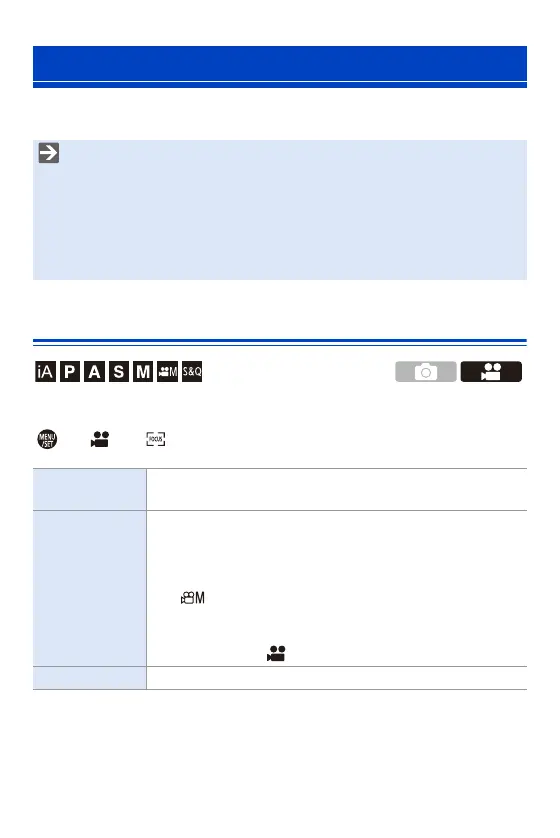10. Recording Videos
256
This section describes the use of AF when video recording.
[Continuous AF]
You can select how to set the focus in AF when recording videos.
¨ [ ] ¨ [ ] ¨ Select [Continuous AF]
Using AF (Video)
0
In “5. Focus/Zoom”, the functions described work with both pictures and video.
Please also refer to that section.
– Selecting the Focus Mode: l 93
– Selecting the AF Mode: l 100
– AF Area Movement Operation: l 115
– Record Using MF: l 120
– Recording with Zoom: l 124
[MODE1]
The camera continues to automatically focus only during
recording.
[MODE2]
The camera automatically keeps focusing on subjects during
recording standby and during recording.
0
The camera can keep focusing during recording standby when
any of the following are set:
– [ ] mode
– [S&Q] mode
– [Photo/Video Preview] in the [Custom] ([Monitor / Display])
menu is set to [ ]
[OFF] The camera maintains the focus point at the start of recording.
