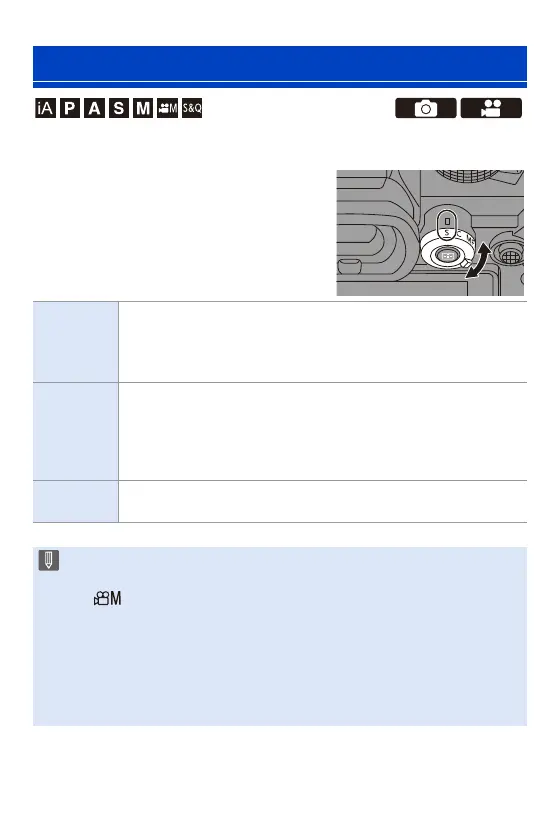5. Focus/Zoom
93
Select the focusing method (focus mode) to match subject movement.
Set the focus mode lever.
Selecting the Focus Mode
[S]
([AFS])
This is suitable for recording still subjects.
When the shutter button is pressed halfway, the camera focuses
once.
The focus stays locked while the shutter button is pressed halfway.
[C]
([AFC])
This is suitable for recording moving subjects.
While the shutter button is pressed halfway, the focus is constantly
adjusted according to the movement of the subject.
0
This predicts the movement of the subject, maintaining focusing.
(Movement prediction)
[MF]
Manual focusing. Use this when you want to fix the focus or avoid
activating AF. (l 120)
0
In the following cases, [AFC] works the same as [AFS] when the shutter
button is pressed halfway:
– [ ] mode
– [S&Q] mode
– In low light situations
0
When the following functions are being used, [AFC] switches to [AFS]:
– [65:24]/[2:1] ([Aspect Ratio])
– [High Resolution Mode]
0
This function is not available for Post-Focus recording.
