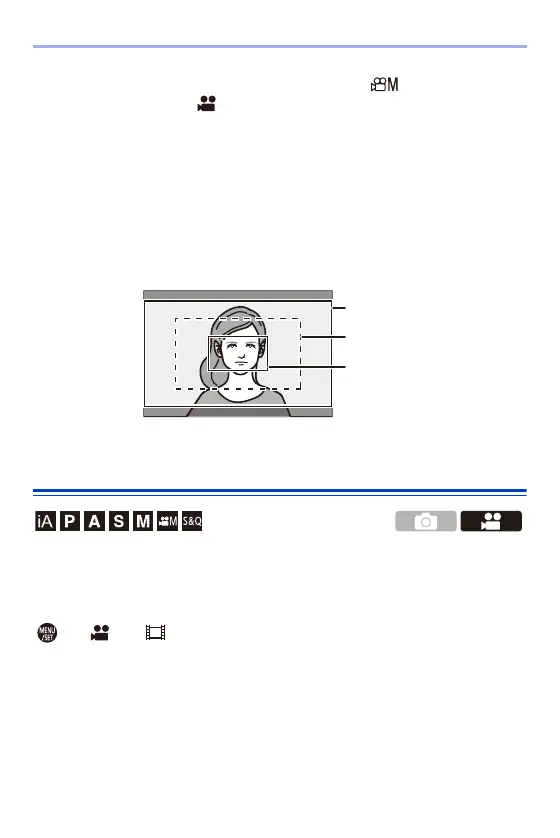10. Recording Videos
250
0
To check the image area in recording modes other than [ ]/[S&Q] mode, set
[Photo/Video Preview] to [ ]. (l 388)
0
It is not possible to set to [FULL] in the following cases.
– When a 4K/60p or 4K/50p [Rec Quality] is set
– When set to [Anamorphic(4:3)]
– When using APS-C lenses
0
When set to [Live Cropping], the setting is fixed to [FULL]. However, the setting is
fixed to [APS-C] in the following case:
– When a 60p or 50p [Rec Quality] is set
Image area (Ex.: FHD video)
[Rec Quality]
Sets the image quality of videos to be recorded.
The image qualities you can select depend on the [Switch NTSC/PAL] and
[Rec. File Format] settings.
¨ [ ] ¨ [ ] ¨ Select [Rec Quality]
0
To record video with a bit rate of 72 Mbps or more, you require a card with the
corresponding Speed Class.
For information about the cards that can be used, refer to page 25.
0
You can set the recording quality for anamorphic recordings made with an aspect
ratio of 4:3 in the [Anamorphic(4:3)] menu. (l 284)
FULL
APS-C
PIXEL/PIXEL
