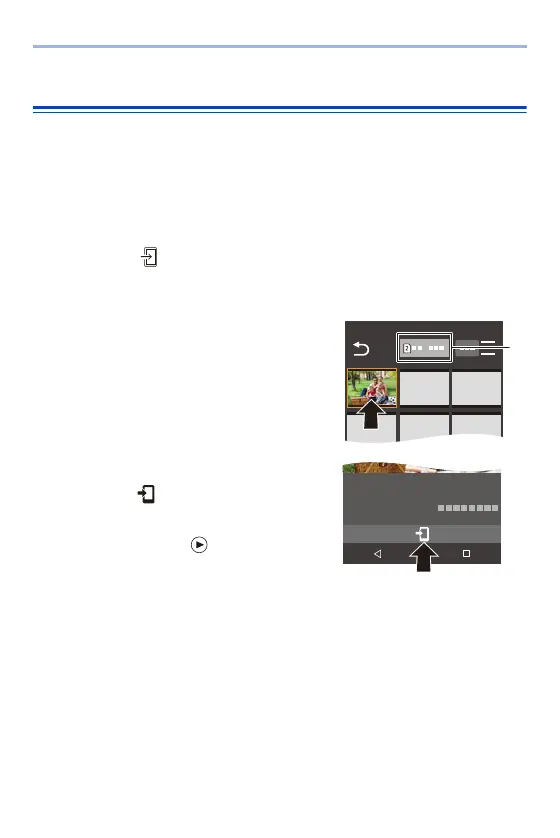15. Wi-Fi/Bluetooth
435
[Import images]
Transfer an image stored on the card to the smartphone connected via
Wi-Fi.
Getting started:
0
Connect the camera to a smartphone. (l 420, 424)
0
On the smartphone, start up “LUMIX Sync”.
1
Select [ ] ([Import images]) in the home screen.
0
(iOS devices) When a message to confirm the change of destination is
displayed, select [Join].
2
Select the image to transfer.
0
You can switch the card displayed by
touching A.
3
Transfer the image.
≥Select [ ].
0
If the image is a video, you can play it
back by touching [ ] at the center of
the screen.
