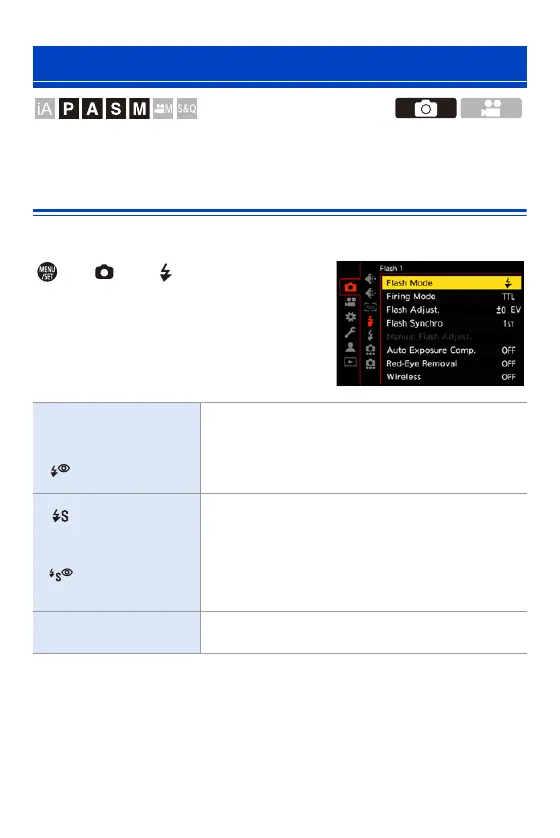9. Flash
229
You can set the flash function to control flash firing from the camera.
[Flash Mode]
Sets the flash mode.
¨ [ ] ¨ [ ] ¨ Select [Flash
Mode]
Setting Flash
[‰]
(Forced Flash
On)
The flash fires every time regardless of the recording
conditions.
This is suitable for recording when there is backlighting
or under lighting such as fluorescent lighting.
[]
(Forced On/
Red-Eye)
[](Slow Sync.)
When recording images against a nightscape, this will
slow the shutter speed when the flash fires to make not
only the subject but also the nightscape appear
brighter.
0
Slower shutter speeds may result in blurry images.
To avoid this, we recommend using a tripod.
[]
(Slow Sync./
Red-Eye)
[Œ]
(Forced Flash
Off)
The flash does not fire.
