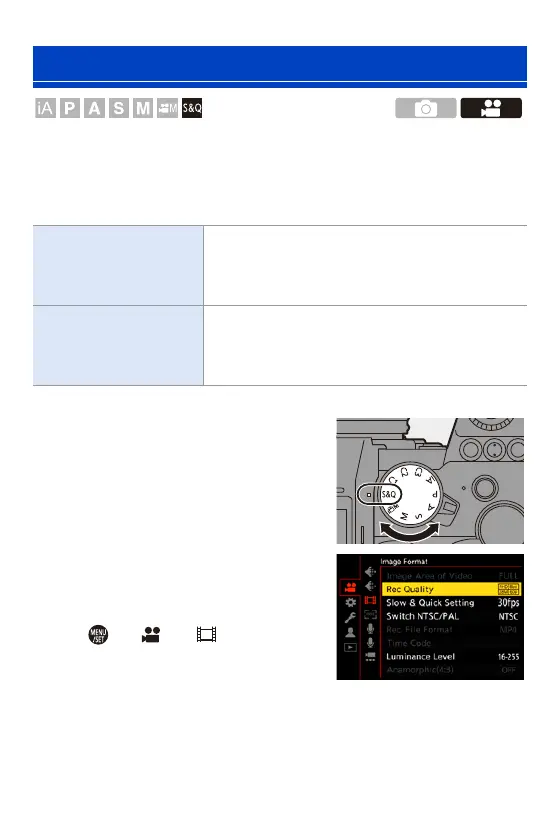10. Recording Videos
269
In the [S&Q] mode, the camera records at a different frame rate to the
recording frame rate, enabling the creation of slow motion video and quick
motion video in the MP4 format.
1
Set the mode dial to [S&Q].
0
[Rec. File Format] changes to [MP4].
2
Select a recording quality with
which you can record Slow &
Quick video.
≥ ¨ [ ] ¨ [ ] ¨ [Rec
Quality]
0
Items available for recording with Slow &
Quick video are indicated as [S&Q available].
0
Recording qualities with which you can record Slow & Quick video: l 287
Slow & Quick Video
Slow Motion Video
(Overcrank Recording)
Set a number of frames that is higher than the
recording frame rate of the [Rec Quality].
For example: When recording at 60 fps when set to a
30p [Rec Quality], the speed is halved.
Quick Motion Video
(Undercrank Recording)
Set a number of frames that is lower than the
recording frame rate of the [Rec Quality].
For example: When recording at 15 fps when set to a
30p [Rec Quality], the speed is doubled.
