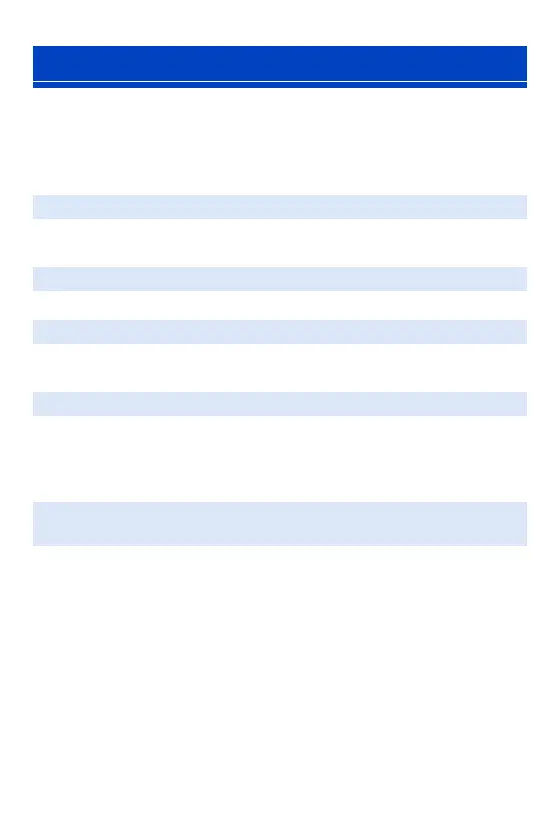17. Materials
502
Meanings of main messages displayed on the camera screen, and
response methods.
Card
0
It is a format that cannot be used with the camera.
Either insert another card, or back up any necessary data before formatting. (l 48)
0
Use a card compatible with the camera. (l 24)
0
Unable to access the card. Reinsert the card.
0
Insert a different card.
0
Failure to read or write data.
Turn off the camera, reinsert the card, and then turn it on again.
0
The card may be broken.
0
Insert a different card.
0
The card does not meet the writing speed requirements for recording.
Use a card of a supported Speed Class. (l 25)
0
If the recording stops even when you are using a card that meets the specified
Speed Class rating, the data writing speed of the card is getting slow.
We recommend backing up data, and formatting (l 48).
Message Displays
[Memory Card Error]/[Format this card?]
[Memory Card Error]/[This memory card cannot be used]
[Insert memory card again.]/[Try another card]
[Read Error]/[Write Error]/[Please check the card]
[Recording was cancelled due to the limitation of the writing speed of
the card]
