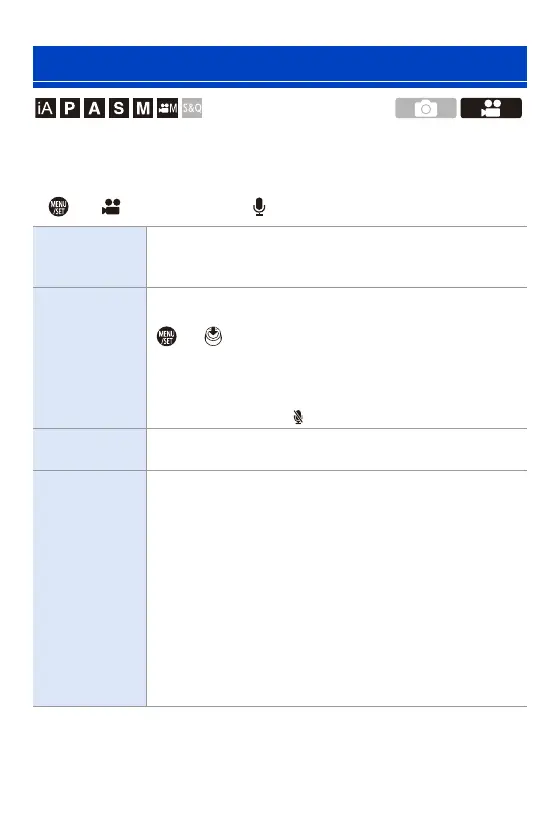10. Recording Videos
263
This section describes the audio settings used when video recording.
Displaying the [Audio] menu.
≥ ¨ [ ] [Video] menu ¨ [ ] [Audio]
Audio Settings
[Sound Rec
Level Disp.]
The sound recording level is displayed on the recording screen.
0
When [Sound Rec Level Limiter] is set to [OFF], [Sound Rec
Level Disp.] is fixed to [ON].
[Sound Rec
Level Adj.]
Manually adjust the sound recording level.
Press 21 to adjust the sound recording level and then press
or .
[MUTE]/[j12dB] to [i6dB]
0
You can adjust by 1 dB increments.
0
Displayed dB values are approximate.
0
When set to [MUTE], [ ] is displayed in the recording screen.
[Sound Rec
Level Limiter]
The sound recording level is adjusted automatically to minimize
sound distortion (crackling noise).
[Wind Noise
Canceller]
This reduces the wind noise coming into the built-in microphone
while maintaining sound quality.
[HIGH]: This effectively reduces the wind noise by reducing the
low-pitched sound when a strong wind is detected.
[STANDARD]: This reduces wind noise without loss of sound
quality by filtering out only wind noise.
[OFF]: Turns the function off.
0
You may not see the full effect depending on the recording
conditions.
0
This function works only with the built-in microphone.
When an external microphone is connected, [Wind Cut] is
displayed. (l 295)
