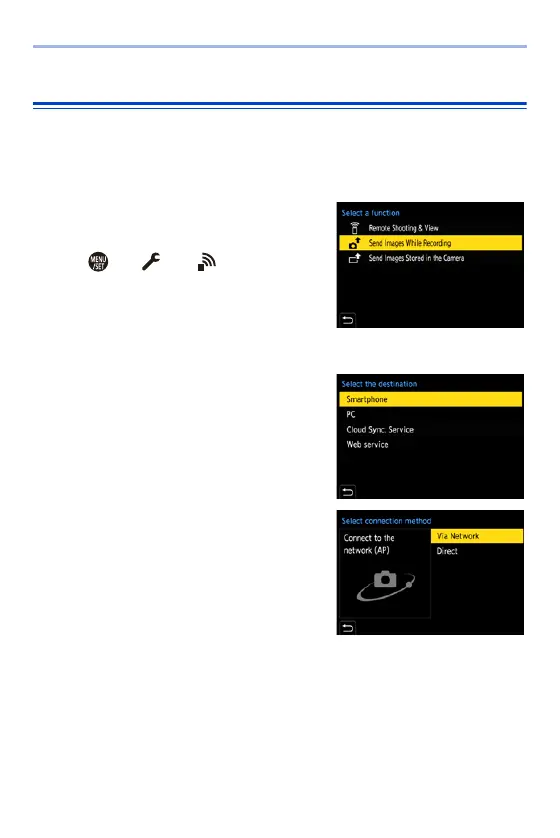15. Wi-Fi/Bluetooth
447
[Smartphone]
Transfer recorded images to a smartphone connected using Wi-Fi.
Getting started:
0
Install “LUMIX Sync” on your smartphone. (l 419)
1
Select the method for sending
the images on the camera.
≥ ¨ [ ] ¨ [ ] ¨ [Wi-Fi] ¨
[Wi-Fi Function] ¨ [New
Connection] ¨ [Send Images While
Recording]/[Send Images Stored in
the Camera]
2
Set the destination to
[Smartphone].
3
Connect the camera to a
smartphone by Wi-Fi.
≥Select [Via Network] (l 460) or
[Direct] (l 463), and then connect.
4
On the smartphone, start up
“LUMIX Sync”.
