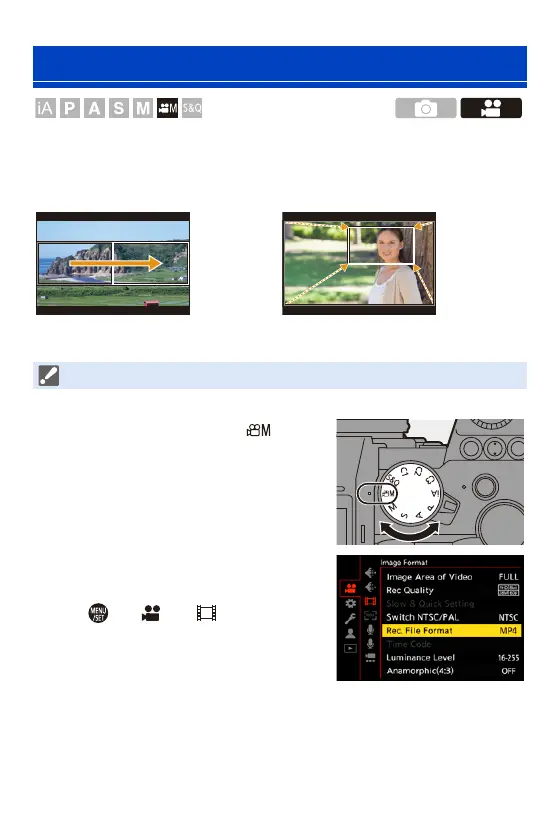10. Recording Videos
272
By cropping a part of the image from the image displayed in the live view, it
is possible to record FHD video that incorporates panning and zooming
with the camera staying in a fixed position.
1
Set the mode dial to [ ].
2
Set [Rec. File Format] to [MP4]
or [MOV].
≥ ¨ [ ] ¨ [ ] ¨ [Rec. File
Format] ¨ [MP4]/[MOV]
[Live Cropping]
Pan Zoom in
0
Use a tripod to minimize camera shake.
