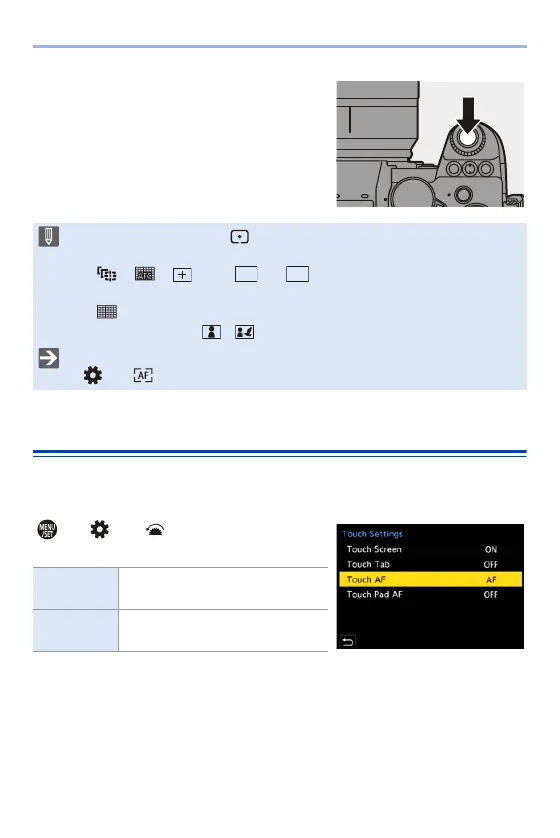5. Focus/Zoom
116
3
Confirm your selection.
≥Press the shutter button halfway.
≥This will return you to the recording
screen.
Moving the AF Area by Touch
You can move the AF area to a touched position on the monitor.
You can also change the size of the AF area.
¨ [ ] ¨ [ ] ¨ [Touch Settings] ¨
Select [Touch AF]
0
The default setting is [AF].
0
When [Metering Mode] is [ ], the metering target also moves together with
the AF area.
0
In [ ], [ ], [ ], and [ ] to [ ], the size of the AF area cannot be
changed.
0
In [ ], it is not possible to move the AF area or change its size.
0
In the [iA] mode, the [ ]/[ ] AF area cannot be moved.
0
You can set the AF area to loop when moved:
[] ¨ [ ] ¨ [Looped Focus Frame] (l 377)
[AF]
This focuses on the touched
subject.
[AF+AE]
This focuses on and adjusts
brightness for the touched subject.
ヤヒ
