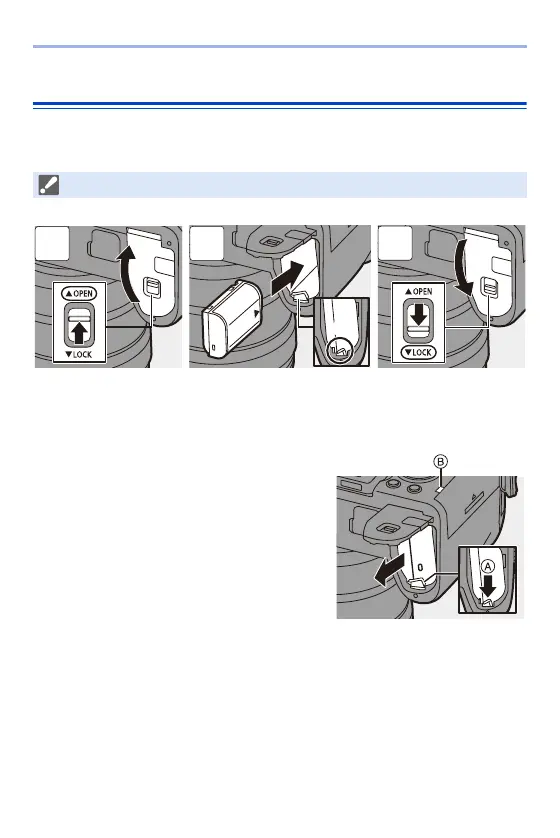2. Getting Started
37
Battery Insertion
0
Always use genuine Panasonic batteries (DMW-BLK22).
0
If you use other batteries, we cannot guarantee the quality of this product.
0
Check that the lever A is holding the battery in place.
Removing the Battery
1
Set the camera on/off switch to [OFF].
2
Open the battery door.
0
Check that the card access light B is
turned off and then open the battery door.
3
Push the lever A in the direction of the
arrow and then remove the battery.
0
Check that the camera on/off switch is set to [OFF].
