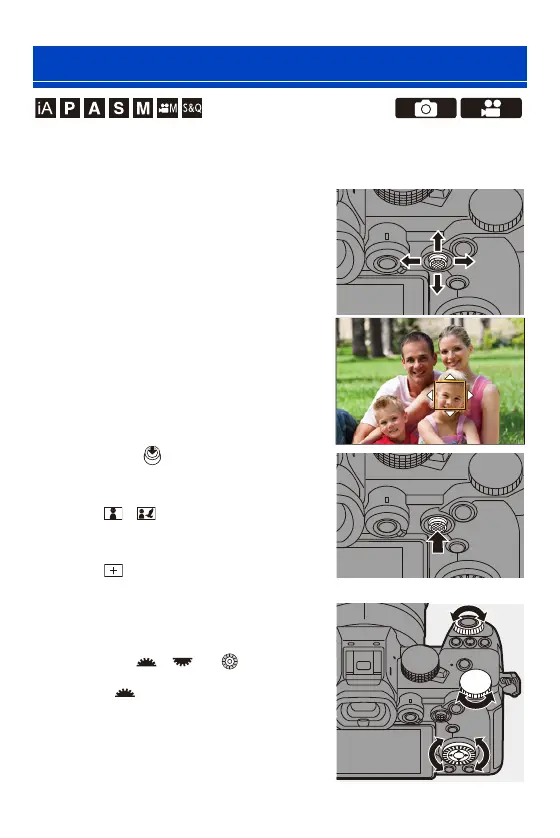5. Focus/Zoom
115
In default settings, you can use the joystick to directly move and change
the size of the AF area when recording.
1
Move the position of the AF
area.
≥On the recording screen, tilt the
joystick.
0
Pressing enables switching
between the default and set AF area
positions.
In [ ]/[ ], this operation switches the
person, animal or eye to be brought into
focus.
In [ ], this operation displays the
enlarged screen.
2
Change the size of the AF
area.
≥Rotate , or .
0
Use for more detailed adjustments.
0
The first press of [DISP.] returns the AF
area position to the center. The second
press returns the size of the AF area to
the default.
AF Area Movement Operation
