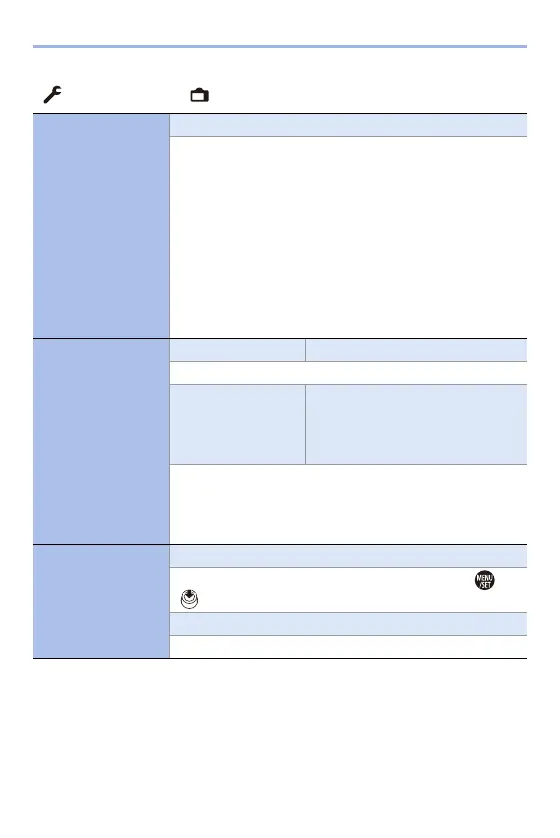14. Menu Guide
398
[Setup] menu ¨ [Monitor / Display]
[Monitor Backlight]/
[LVF Luminance]
`[AUTO]/[j3] to [i3]
Adjusts monitor/viewfinder luminance.
[AUTO]: The brightness is adjusted automatically
depending on how bright it is around the camera.
0
Adjusts the monitor luminance when displaying the
monitor, and the viewfinder luminance when displaying the
viewfinder.
0
When either [AUTO] is set, or the adjusted value is set to
positive side, the usage period will shorten.
0
When [Night Mode] is being used, [Monitor Backlight]/[LVF
Luminance] are not available.
[Eye Sensor]
[Sensitivity] `[HIGH]/[LOW]
This will set the sensitivity of the eye sensor.
[LVF/Monitor Switch] `[LVF/MON AUTO] (automatic
viewfinder/monitor switching)/
[LVF] (viewfinder)/
[MON] (monitor)
This will set the method for switching between the viewfinder
and monitor.
0
If you press [LVF] to switch the display, the [LVF/Monitor
Switch] setting will also switch.
[Level Gauge
Adjust.]
[Adjust.]
Hold the camera in a horizontal position, and press or
. The level gauge will be adjusted.
[Level Gauge Value Reset]
Restores the default level gauge setting.
