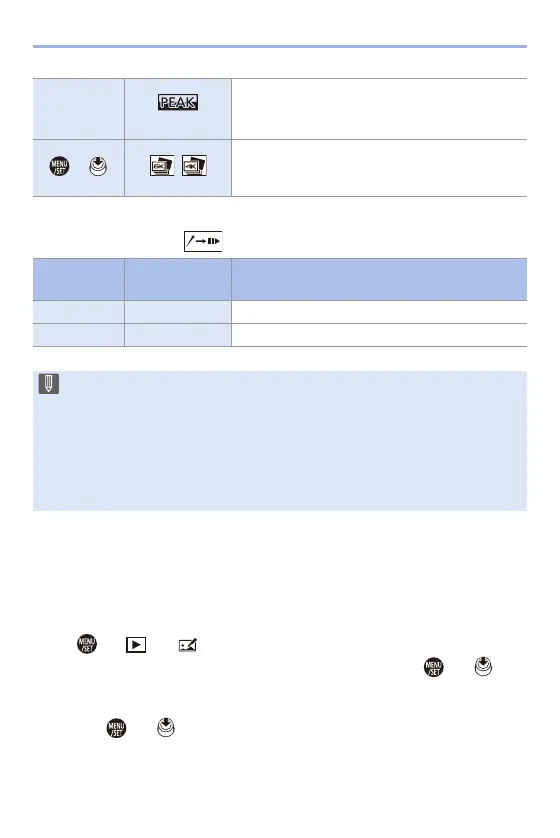6. Drive/Shutter/Image Stabilizer
144
0
During marker operation, you can skip to set markers or the beginning or end of the
6K/4K burst file. Touch [ ] to return to the previous operation.
[6K/4K PHOTO Bulk Saving]
You can save any 5 second period of pictures from a 6K/4K burst file all at
once.
1
Select [6K/4K PHOTO Bulk Saving].
0
¨ [ ] ¨ [ ] ¨ [6K/4K PHOTO Bulk Saving]
2
Press 21 to select a 6K/4K burst file and then press or .
0
If the burst time is 5 seconds or less, all frames are saved as pictures.
3
Select the first frame of the pictures to be saved all at once and then
press or .
0
The pictures are saved as a group of burst pictures in JPEG format.
s
Displays the in-focus portion highlighted with
color ([Focus Peaking]).
0
[ON]/[OFF] switches.
/ / Saves the picture (while paused).
Button
operation
Touch
operation
Description of operation
1 s Moves to the next marker.
2 s Moves to the previous marker.
0
To select and save pictures from a 6K/4K burst file on a PC, use the
“PHOTOfunSTUDIO” software.
However, it is not possible to treat 6K/4K burst files as videos in
“PHOTOfunSTUDIO”.
0
To play and edit 6K burst files on a PC, you need a high-performance PC
environment.
We recommend selecting and saving pictures with the camera.
