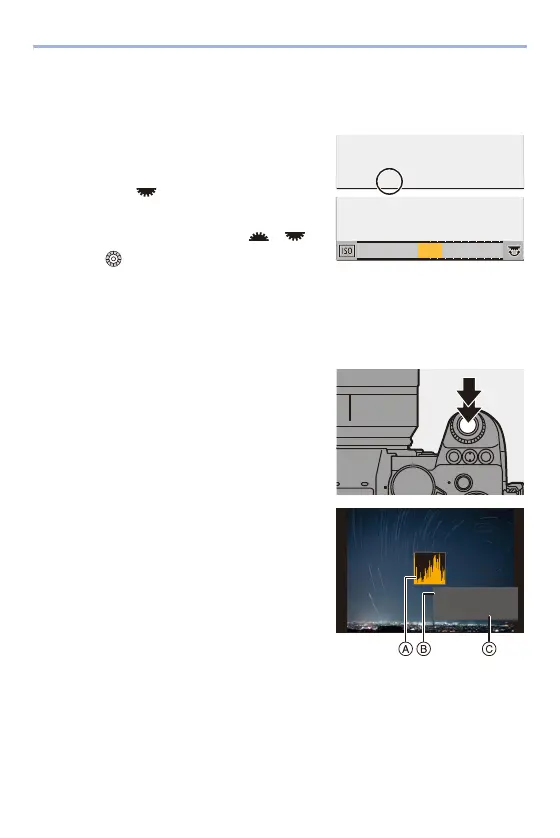6. Drive/Shutter/Image Stabilizer
163
4
Decide on the composition and then fix the camera in
place.
5
Set the shutter speed and ISO
sensitivity.
≥Rotate to set the shutter
speed.
≥Press [ISO], then rotate , ,
or to set the ISO sensitivity.
0
The shutter speed can be set in the range between 60 seconds and 1/1.6 of a
second.
0
The ISO sensitivity can be set in the range between [100] and [3200] ([50]
and [3200] when [Extended ISO] is set).
6
Get the image to use for noise
reduction.
≥Press the shutter button fully.
7
Start recording.
≥Press the shutter button fully.
0
Recording is done according to the
settings in Step
5
, and images
processed with noise reduction are
merged a frame at a time.
A Histogram display
B Shutter speed k Number of images
merged
C Elapsed time
1
00
1
00
2
00
2
00
4
00
4
00
8
0
8
0
5”
5”
LC
LC
sec. x 1200
5 sec. x 1200
1h40m00s
1h40m00s
