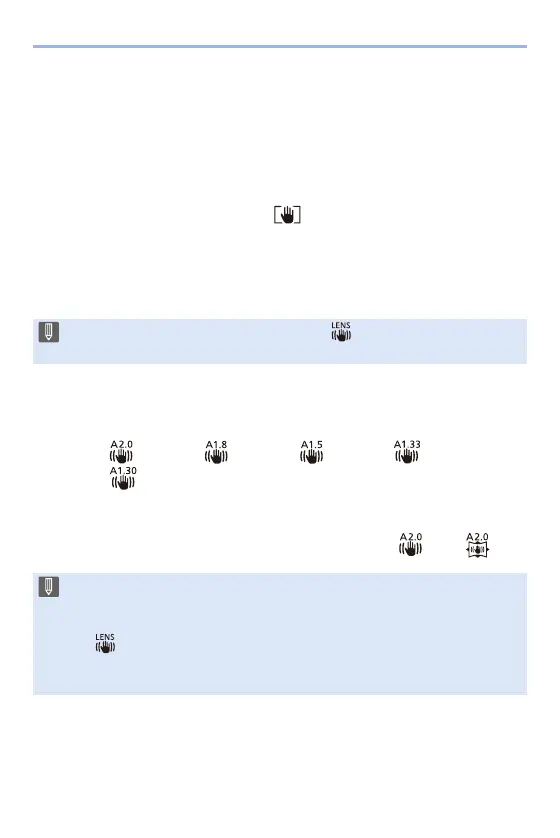6. Drive/Shutter/Image Stabilizer
182
[Boost I.S. (Video)]
Increase the effectiveness of the image stabilizer during video recording.
This effect can help provide a stable composition when you want to
perform recording from a fixed perspective.
Settings: [ON]/[OFF]
0
When [Boost I.S. (Video)] is operating, [ ] is displayed on the recording screen.
0
To change composition while recording, first set this to [OFF] before moving the
camera.
To set this to [OFF] during recording, use the Fn button. (l 321)
0
Longer focal lengths will result in weaker stabilization.
[Anamorphic (Video)]
You can switch to an image stabilizer that suits anamorphic recording.
0
Make settings to suit the magnification of the anamorphic lens you are using.
0
While [Anamorphic (Video)] is functioning, the set magnification appears on the
image stabilizer icons on the recording screen, as shown by [ ] and [ ].
0
When [Body(B.I.S.) / Lens(O.I.S.)] is set to [ ], [Boost I.S. (Video)] is not
available.
Settings: [ ]([2.0k])/[ ]([1.8k])/[ ]([1.5k])/[ ]([1.33k])/
[]([1.30k])/[OFF]
0
When [Boost I.S. (Video)] is set, [Boost I.S. (Video)] is prioritized.
0
When the following function is being used, [Anamorphic (Video)] is fixed to
[OFF]:
– [ ] ([Body(B.I.S.) / Lens(O.I.S.)])
0
Image stabilizer functions on your lens may not work correctly. Turn off the
image stabilizer function on your lens if this is the case.
