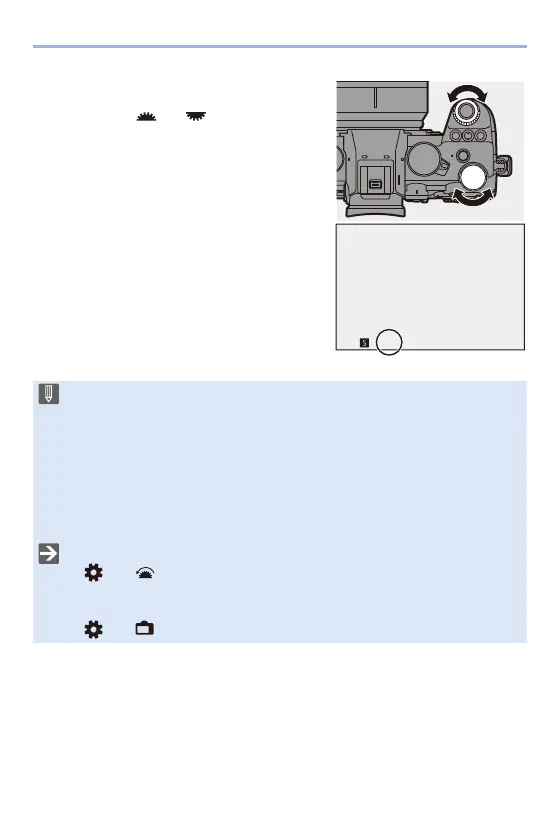7. Metering/Exposure/ISO Sensitivity
191
2
Set the shutter speed.
≥Rotate or .
3
Start recording.
0
If the correct exposure is not achieved
when the shutter button is pressed
halfway, the aperture value and the
shutter speed blink red.
0
The effects of the set aperture value and shutter speed will not be visible on
the recording screen.
To check the effects on the recording screen, use [Preview]. (l 195)
0
The brightness of the recording screen and of actual recorded images may
differ.
Check the images on the playback screen.
0
Shutter speeds faster than 1/250 of a second are not available when
recording using a flash. (l 231)
0
You can customize dial operations:
[] ¨ [ ] ¨ [Dial Set.] ¨ [Assign Dial (F/SS)]/[Rotation (F/SS)] (l 380)
0
The recording screen can display an exposure meter indicating the
relationship between aperture value and shutter speed:
[] ¨ [ ] ¨ [Expo.Meter] (l 388)
250
250
