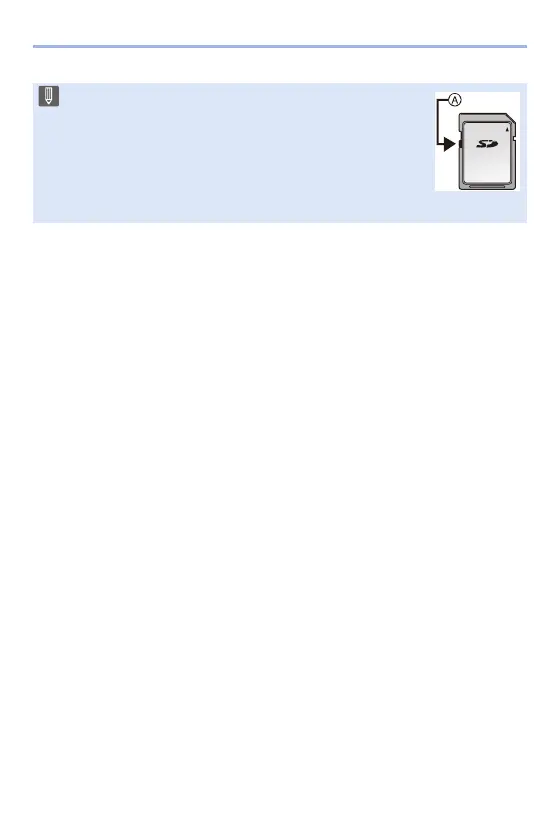1. Introduction
26
0
You can prevent the writing and deleting of data by setting
the write-protect switch A on the card to “LOCK”.
0
The data stored on a card may be damaged due to
electromagnetic waves, static electricity or a failure of the
camera or card. We recommend backing up important data.
0
Keep the memory card out of reach of children to prevent
swallowing.
