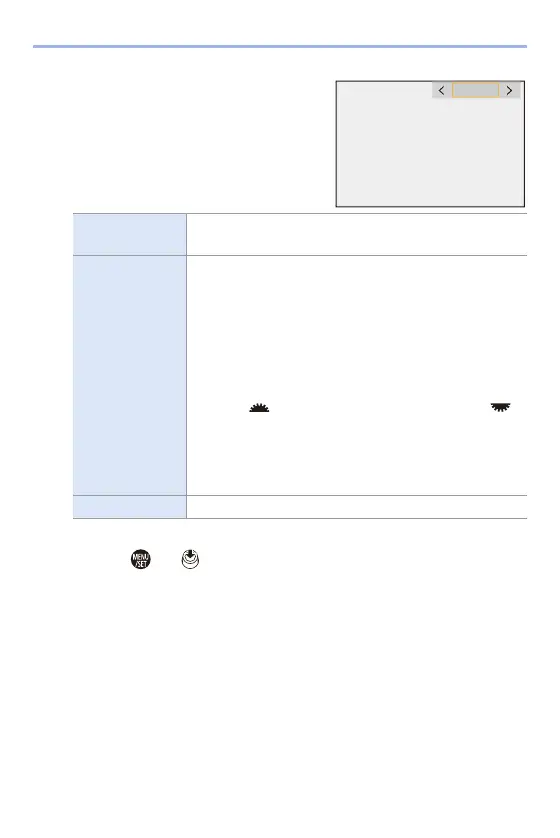10. Recording Videos
261
3
Select a knee setting.
≥Press 21 to select a setting item.
4
Confirm your selection.
≥Press or .
[AUTO]
Adjusts the compression levels of high-luminance areas
automatically.
[MANUAL]
You can set the luminance where compression starts
(knee master point) and the intensity of compression
(knee master slope).
Press 34 to select an item and then press 21 to
adjust.
[POINT]: Knee master point
[SLOPE]: Knee master slope
0
Rotate to adjust the knee master point, and
to adjust the knee master slope.
0
Values within the following ranges can be set:
– Knee master point: 80.0 to 107.0
– Knee master slope: 0 to 99
[Off] —
$872
