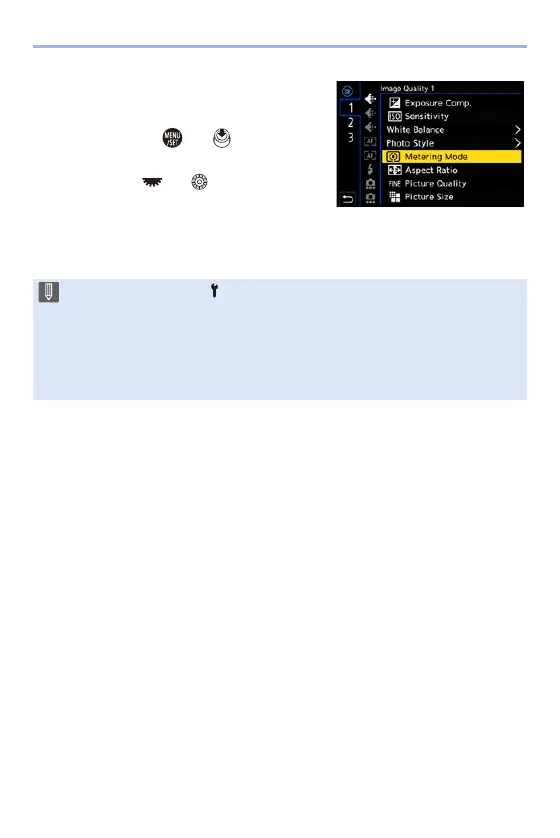13. Camera Customization
324
4
Register the function.
≥Press 34 to select a function and
then press or .
≥Selection is also possible by
rotating or .
0
Select items with [N] by selecting the
item again.
0
Depending on the button, some functions cannot be registered.
0
You can also touch [ ] on the control panel (l 67) to display the screen in
Step
2
.
0
You can also press and hold the Fn button (2 sec.) to display the screen in
Step
4
.
(This may not be displayed depending on the registered function and on the
button type.)
Fn
