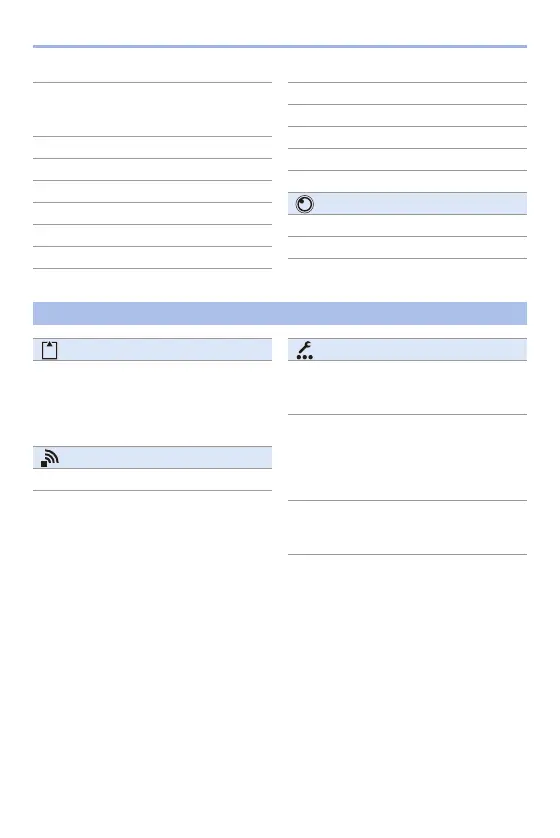13. Camera Customization
327
[LVF/Monitor Disp. Style]
0
Switches the displayed monitor or
viewfinder display style.
[Photo/Video Preview] l 388
[Zebra Pattern] l 393
[LUT View Assist (Monitor)] l 278
[LUT View Assist (HDMI)] l 278
[LUT Select] l 278
[HLG View Assist (Monitor)] l 282
[HLG View Assist (HDMI)] l 282
[Sheer Overlay] l 390
[I.S. Status Scope] l 390
[Waveform Monitor] l 264
[Anamorphic Desqueeze Display] l 286
[Lens / Others]
[Focus Ring Control] l 394
[Zoom Control] l 126
[3] tab
[Card/File]
[Destination Card Slot]
0
Changes the priority of cards for
recording. This can be used if [Double
Card Slot Function] (l 88) is set to
[Relay Rec].
[IN/OUT]
[Wi-Fi] l 416
[Others]
[No Setting]
0
The button does not work as an Fn
button.
[Off (Disable Press and Hold)]
0
The button does not work as an Fn
button. The function registering screen is
not displayed when you press and hold
(2 seconds) the Fn button.
[Restore to Default]
0
Restore the default settings for the Fn
button.
(
l 321)
