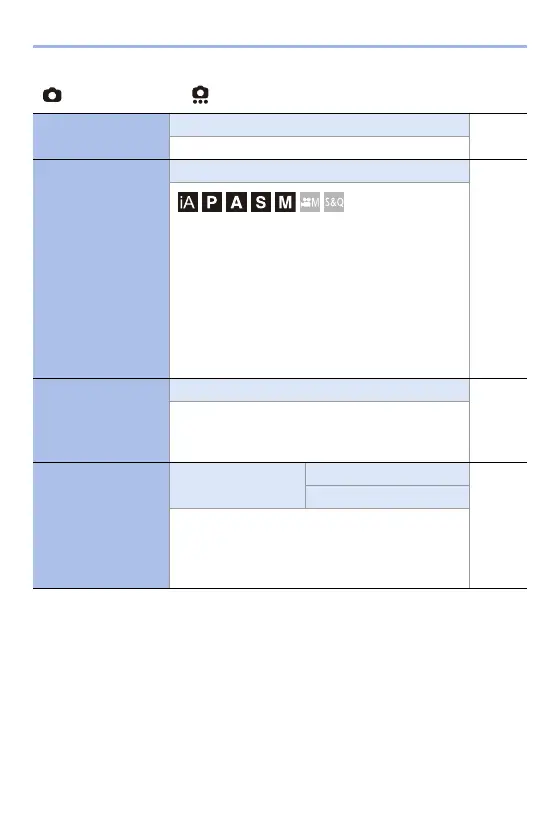14. Menu Guide
360
[Photo] menu ¨ [Others (Photo)]
[Shutter Type]
[AUTO]/`[MECH.]/[EFC]/[ELEC.]/[ELEC.+NR]
l 175
Selects the shutter type to use for taking pictures.
[Shutter Delay]
[8SEC]/[4SEC]/[2SEC]/[1SEC]/`[OFF]
—
To reduce camera shake and shutter-induced blur,
the shutter is released after the specified time has
passed since the shutter button was pressed.
0
When the following functions are being used,
[Shutter Delay] is not available:
– Video recording/[6K/4K PHOTO]/[Post-Focus]
– [High Resolution Mode]
– [Live View Composite]
[Ex. Tele Conv.]
[ZOOM]/[TELE CONV.]/`[OFF]
l 125
You can take pictures that are further enlarged
beyond what is available with the optical zoom,
without any deterioration in image quality.
[Time Lapse/
Animation]
[Mode] `[Time Lapse Shot]
l 145
l 149
[Stop Motion Animation]
Time Lapse Shot automatically starts/stops
recording at a set recording interval.
Stop Motion Animation enables you to take
pictures while moving the subject little by little.
