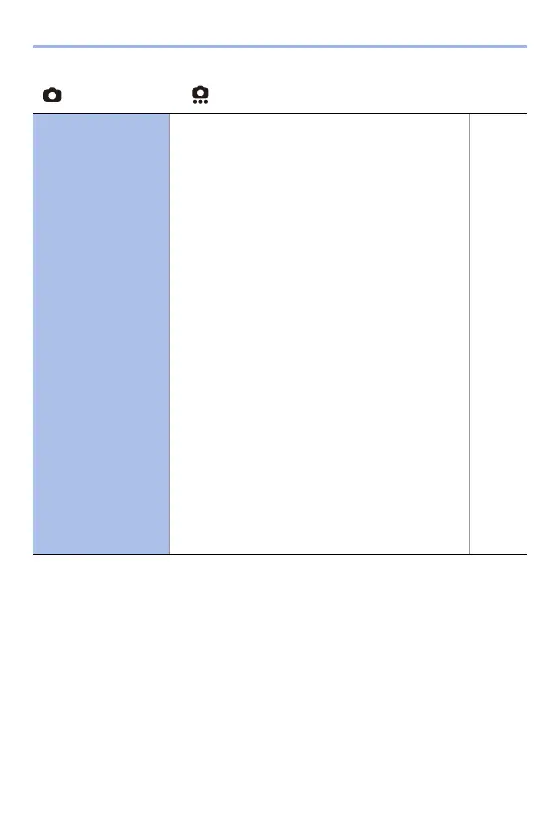14. Menu Guide
363
[Photo] menu ¨ [Others (Photo)]
[Multiple Exposure]
(Continued)
0
To finish multiple exposure recording before
starting the recording, press [Q] on the recording
screen.
0
Recording information for the last-recorded
image will be saved as recording information for
images recorded with multiple exposures.
0
[Overlay] can be set only for RAW images
recorded with the camera.
0
For RAW images recorded using the following
functions, [Overlay] cannot be set:
– [65:24]/[2:1] ([Aspect Ratio])
– [HLG Photo]
– [High Resolution Mode]
0
When the following functions are being used,
[Multiple Exposure] is not available:
– [Time Lapse Shot]
– [Stop Motion Animation]
– [High Resolution Mode]
– [Filter Settings]
– [Live View Composite]
– HDMI output
0
When using APS-C lenses, [Multiple Exposure]
is not available.
—
