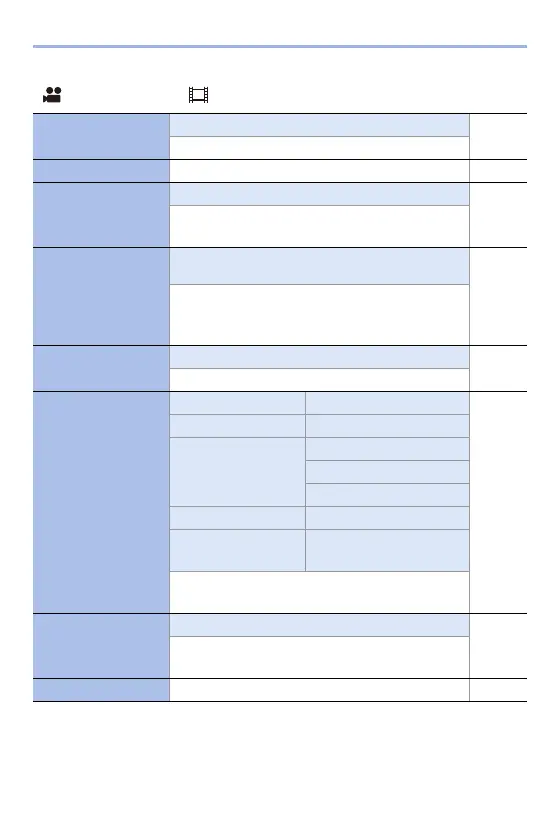14. Menu Guide
366
[Video] menu ¨ [Image Format]
[Image Area of
Video]
`[FULL]/[APS-C]/[PIXEL/PIXEL]
l 249
Sets the image area during video recording.
[Rec Quality] Sets the video recording image quality. l 250
[Slow & Quick
Setting]
[1fps] to [180fps] (`[30fps])
l 270
Varies the recording frame rate to record slow
motion video and quick motion video.
[Switch NTSC/PAL]
`[NTSC]/[PAL]
l 248
The image qualities you can select in [Rec Quality]
are switched to the image qualities with the frame
rate to suit the NTSC/PAL TV broadcast system.
[Rec. File Format]
`[MP4]/[MOV]
l 249
Sets the video recording file format.
[Time Code]
[Time Code Display] [ON]/`[OFF]
l 254
[Count Up] `[REC RUN]/[FREE RUN]
[Time Code Value] [Reset]
[Manual Input]
[Current Time]
[Time Code Mode] `[DF]/[NDF]
[HDMI Time Code
Output]
[ON]/`[OFF]
Sets the recording, display, and output of the time
code.
[Luminance Level]
[0-255]/[16-235]/`[16-255]
l 259
You can set the luminance range to suit the
purpose of video recording.
[Anamorphic(4:3)] Sets the image quality of anamorphic (4:3) videos. l 284
