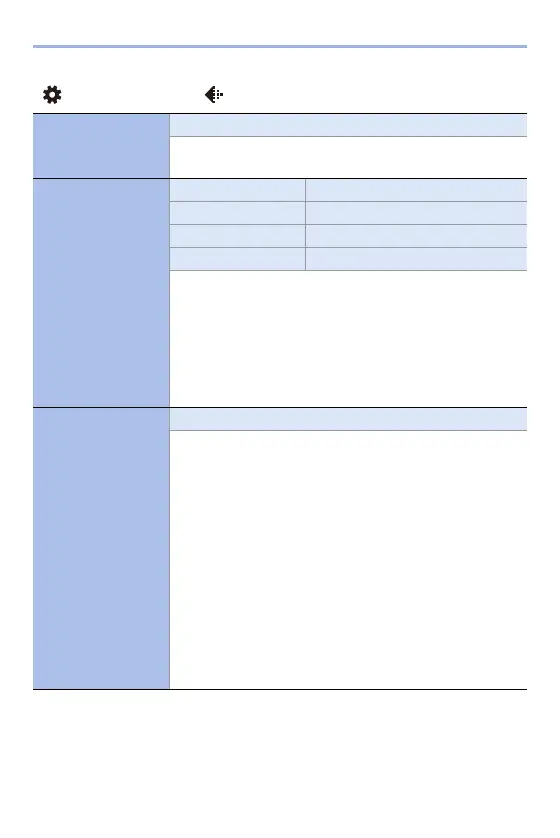14. Menu Guide
371
[Custom] menu ¨ [Image Quality]
[Extended ISO]
[ON]/`[OFF]
Setting of ISO sensitivity to a minimum of [ISO50] and a
maximum of [ISO204800] is possible.
[Exposure Offset
Adjust.]
[Multi Metering] [j1EV] to [i1EV] (`[n0EV])
[Center Weighted] [j1EV] to [i1EV] (`[n0EV])
[Spot] [j1EV] to [i1EV] (`[n0EV])
[Highlight Weighted] [j1EV] to [i1EV] (`[n0EV])
Adjusts the exposure level that is the standard exposure for
each setting item of [Metering Mode].
Adds the adjustment value from this function to the exposure
compensation value (l 196) when recording.
0
For video recording, [6K/4K PHOTO], and [Post-Focus], it
is not possible to add an adjustment value of a range that
exceeds n3EV.
[Color Space]
`[sRGB]/[AdobeRGB]
This sets the method for correcting the color reproduction of
the recorded images on the screens of a PC or on a device
such as a printer.
[sRGB]: This is widely used in PCs and similar devices.
[AdobeRGB]: AdobeRGB is mainly used for business
purposes such as professional printing because it has a
greater range of reproducible colors than sRGB.
0
Set to [sRGB] if you are not very familiar with AdobeRGB.
0
When the following functions are being used, the setting is
fixed to [sRGB]:
– Video recording/[6K/4K PHOTO]/[Post-Focus]
– [Like709]/[V-Log] ([Photo Style])
– [Filter Settings]
