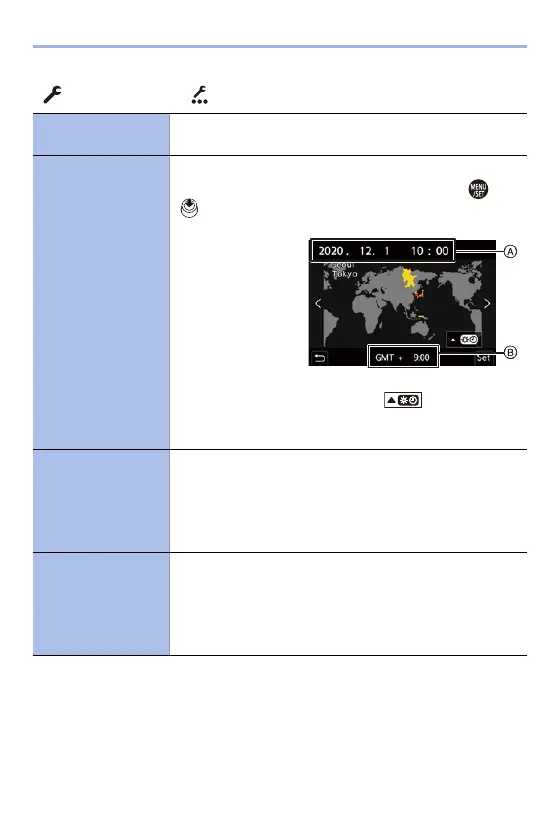14. Menu Guide
404
[Setup] menu ¨ [Others]
[Clock Set]
Sets the date and time.
0
For details, refer to page 54.
[Time Zone]
Sets the time zone.
Press 21 to select the time zone and then press or
to confirm.
A Current time
B Time difference
from GMT
(Greenwich
Mean Time)
0
If you are using Daylight Savings [ ], press 3. (The
time will move forward by 1 hour.)
To return to the normal time, press 3 again.
[Pixel Refresh]
This optimizes the image sensor and image processing.
0
The image sensor and image processing are optimized
when the camera is purchased. Use this function when
bright spots that do not exist in the subject get recorded.
0
Turn the camera off and on after the pixels are corrected.
[Sensor Cleaning]
Dust reduction to blow off the debris and dust that have
affixed to the front of the image sensor is performed.
0
You can use this function when the dust is particularly
noticeable.
0
Turn the camera off and on when finished.
