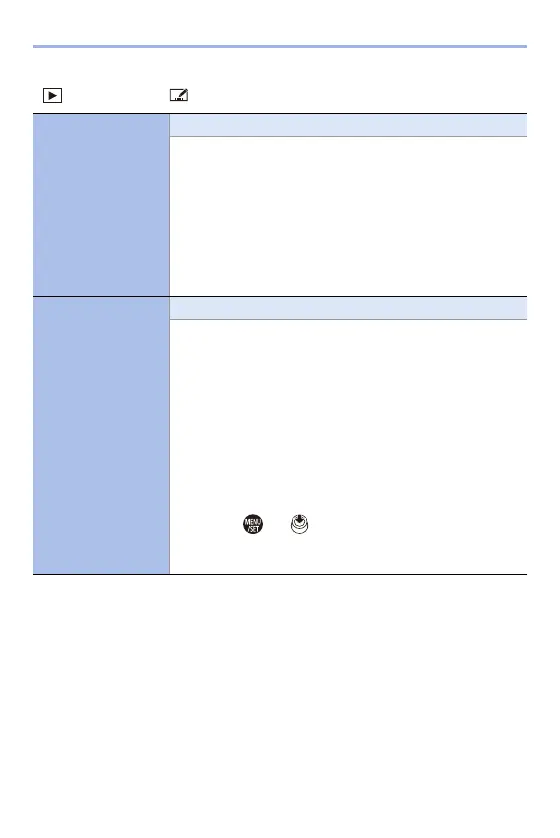14. Menu Guide
411
[Playback] ¨ [Add/Delete Info.]
[Protect]
[Single]/[Multi]/[Cancel]
You can set protection for images so that they will not be
deleted by mistake.
However, if you format the card, the protected images will
also be deleted.
0
For information about how to select images, refer to page
406.
0
Be careful because the [Protect] setting may be disabled
on a device other than this camera.
[Rating]
[Single]/[Multi]/[Cancel]
If you set any of the five different rating levels for images,
you can do the following:
0
Deleting all images except for those with ratings.
0
Play back or show a slide show of images by the rating
level.
0
Check the rating level in the file details display in operating
systems such as Windows 10, Windows 8.1, and
Windows 8. (JPEG images only)
1 Select an image. (l 406)
2 Press 21 to select a rating level (1 to 5) and then
press or .
0
When [Multi] is selected, repeat Steps 1 and 2.
0
To cancel the setting, set the rating level to [OFF].
