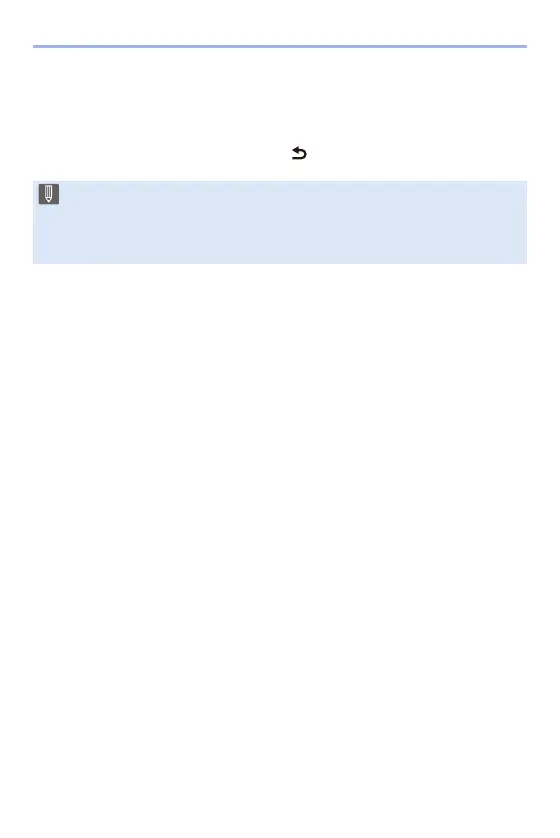15. Wi-Fi/Bluetooth
455
5
Select and print images.
0
The procedure for selecting images is the same as the one for when the USB
connection cable is connected. (l 487)
0
To terminate the connection, press [ ].
0
For details about PictBridge (wireless LAN-compatible) printers, contact their
manufacturers.
0
When [Auto Transfer] in [Bluetooth] is set to [ON], [Wi-Fi Function] is not
available.
