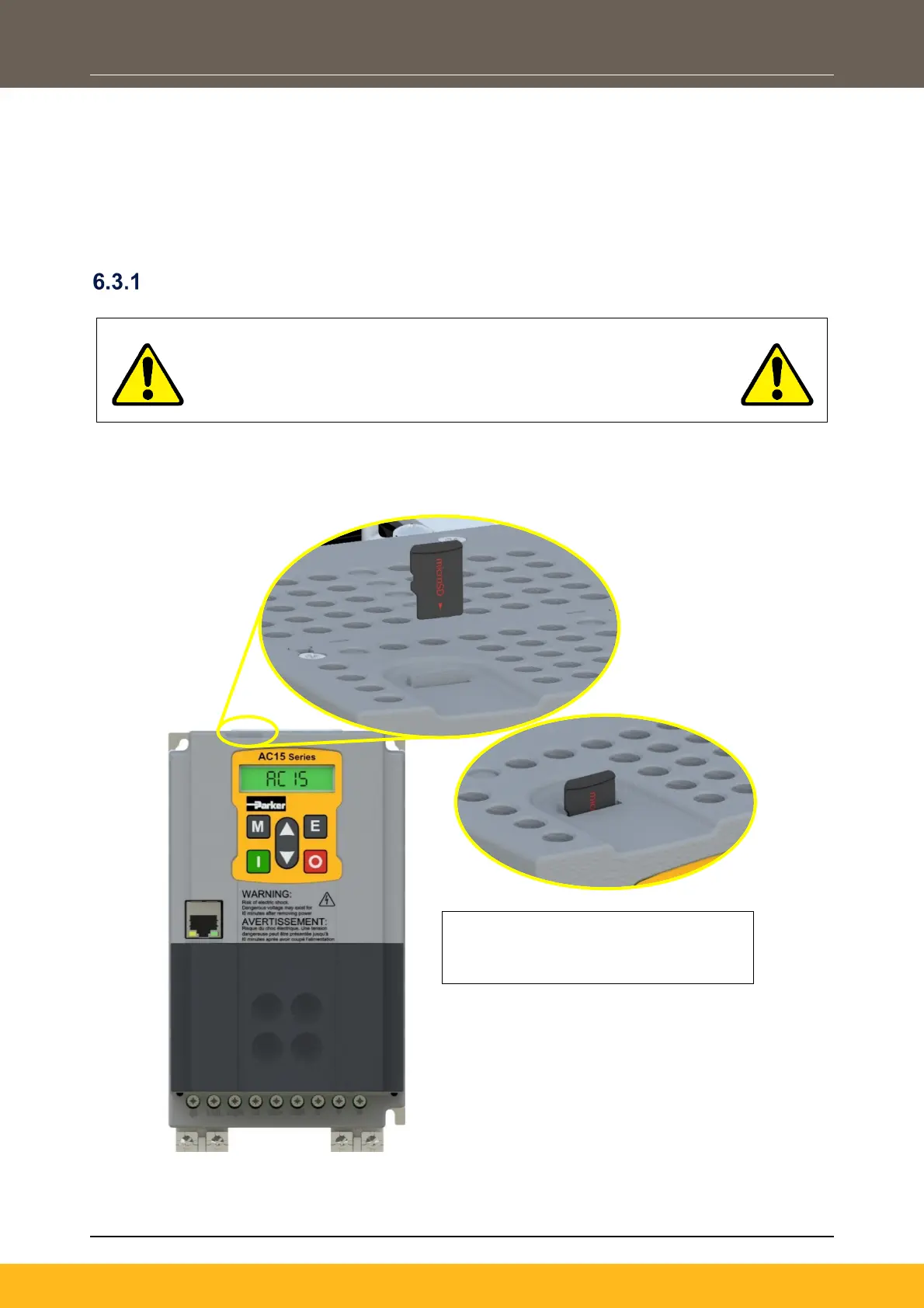DOC-0017-03-EN: AC15 Series - Hardware Installation Manual
34 (125) DOC-0017-03-EN-B 04.04.2023
6.3 µSD Memory Card
Commercially available µSD Memory Cards may be fitted to allow users to:
- Clone drive applications and archive files for duplication or copying to a replacement unit.
- Provide a quick and easy means of updating the drive firmware in the field.
Note: The µSD card must be FAT32 formatted. This implies a 32GB limitation of MS Windows OS. If
a different type of µSD card is used, then a partition tool may be required.
Installation
RISK OF DATA CORRUPTION
Do not remove the µSD card when reading or writing to the memory
storage device. This could cause irreversible data corruption.
The µSD Memory Card is intended to be customer installed.
It is inserted in a slot on the top of the product:
To remove the card, pull it up out of the slot.
1. Insert the µSD Card label side up in
the orientation shown, into the slot on
the top of the product.
