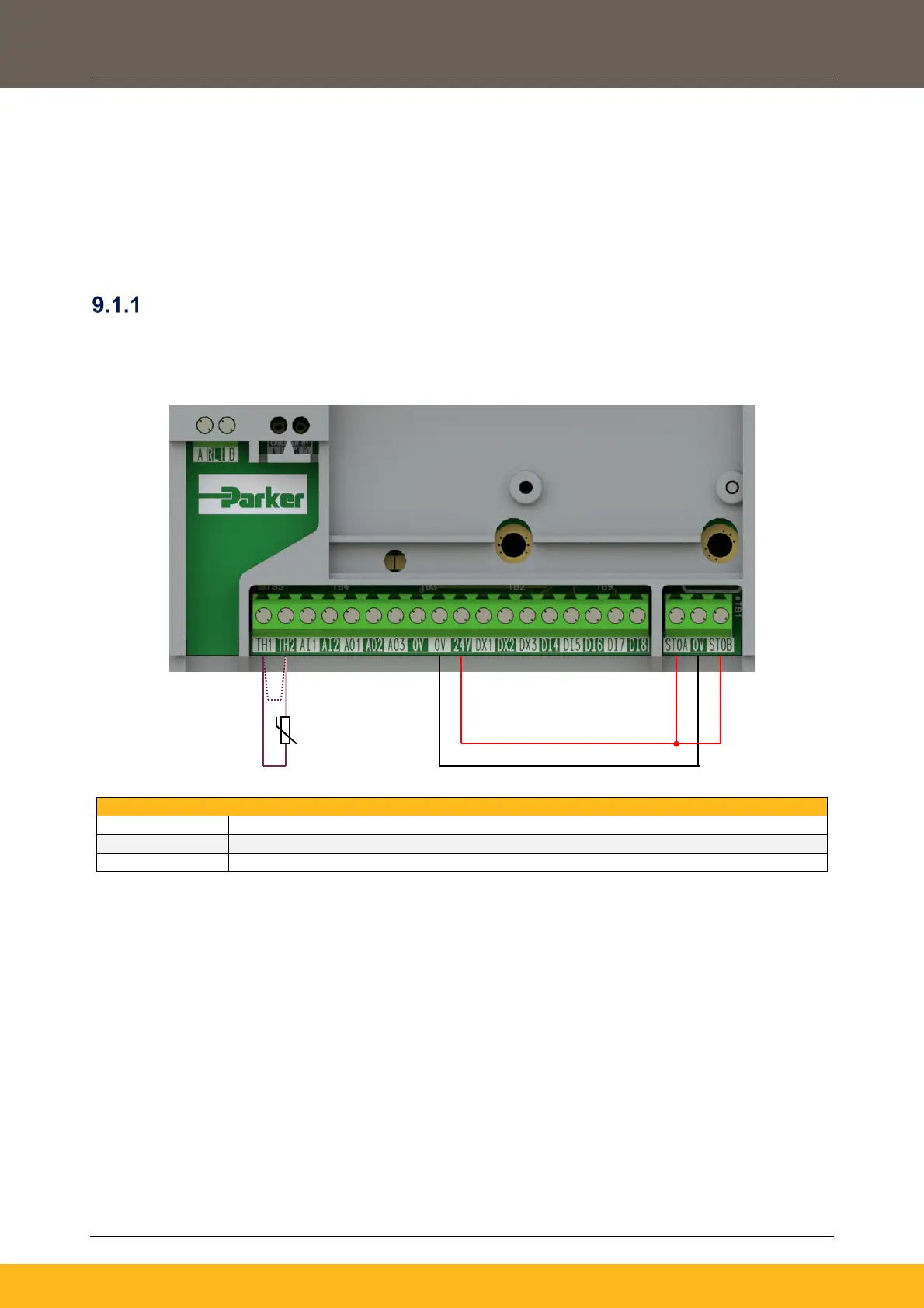DOC-0017-03-EN: AC15 Series - Hardware Installation Manual
62 (125) DOC-0017-03-EN-B 04.04.2023
9 Basic Drive Operation
9.1 ‘Local’ Operation
To run the drive using either the onboard keypad, or the 6901 remote keypad, the following steps need to
be followed.
Note: This sequence assumes that the power connections (ac line supply & motor output
connections) have already been connected as per the installation instructions.
Minimum Connections
The minimum control connections required to run the drive in ‘Local’ mode, are shown below.
The motor thermistor needs to be connected (or linked out), and the STO function needs to be disabled i.e.,
drive operational.
Motor Thermistor ‘+’ connection (link to TH2 if no motor thermistor fitted)
Motor Thermistor ‘-’ connection
STO DISABLED (drive operational)