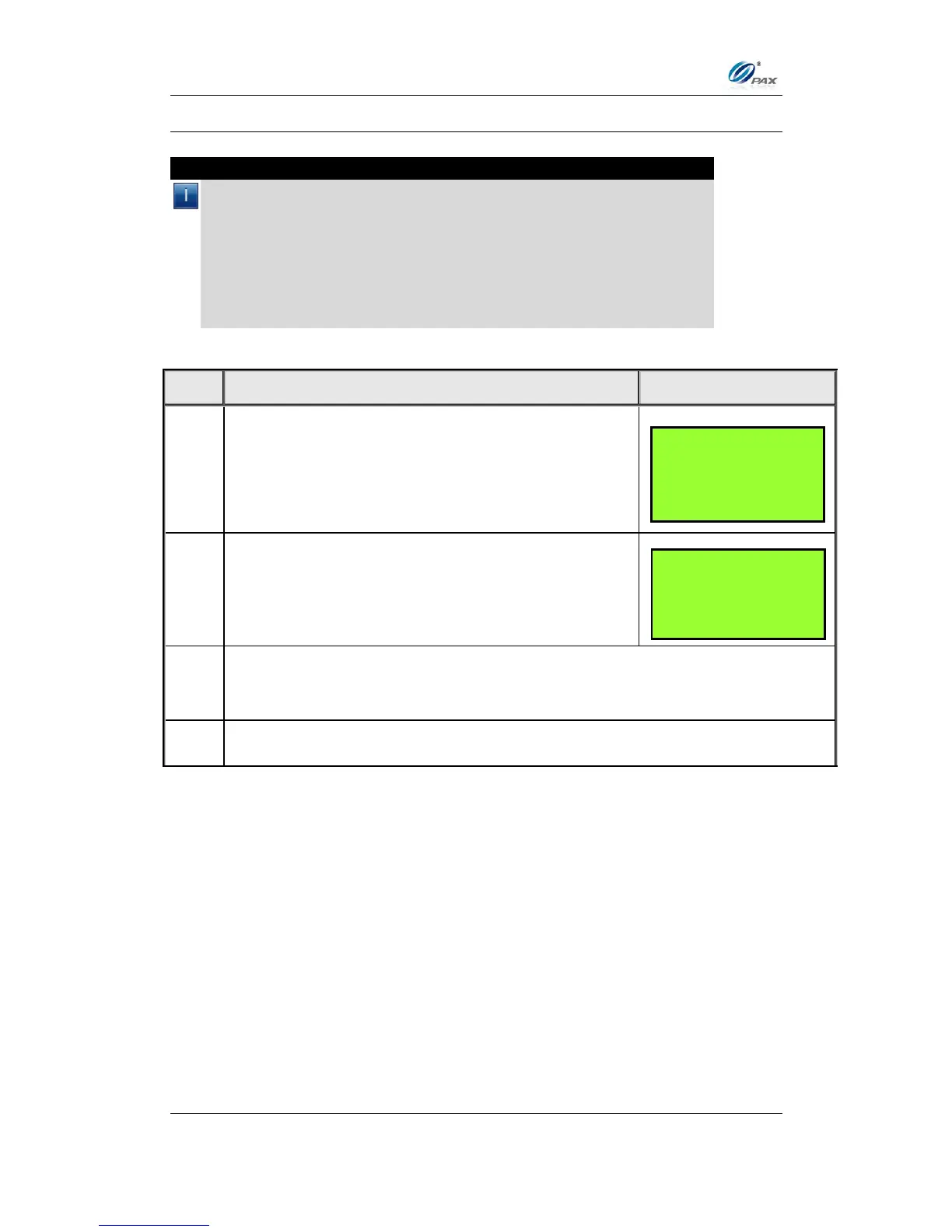Chapter 5
How to Use Function Menu
NOTE: This document is CONFIDENTIAL and must be used exclusively for the operation of PAX programs. It may not be
duplicated, published, or disclosed without PAX prior written permission.
96
5.5 Counter Tip
Note
Counter Tip can be used in either a Retail or Restaurant location. When
the tip is to be entered at the time of the transaction, a Counter Tip
receipt can be printed and given the customer for them to enter the
desired tip amount. The customer would enter the tip amount on the
receipt and return the receipt along with their card to the cashier for
processing. The Counter Tip function can be access via a Hot Key
(must be programmed in the POS Terminal Management System
before the terminal file is downloaded) or via the Function Menu.
The Tip Receipt will print. Give this receipt to the customer to write the tip
amount. The customer should give the receipt back to the cashier along with
their credit/debit card.