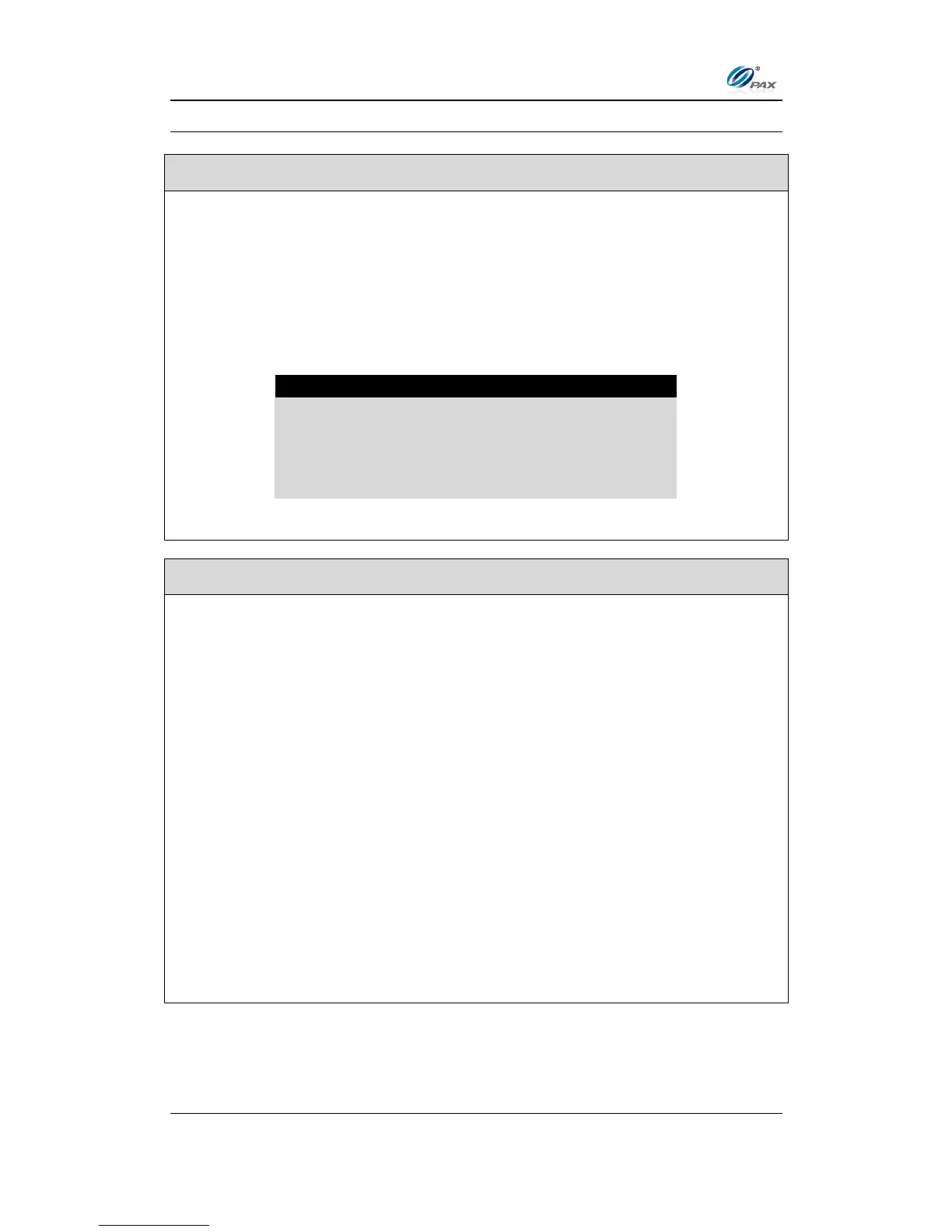Appendix B
Troubleshooting
NOTE: This document is CONFIDENTIAL and must be used exclusively for the operation of PAX programs. It may not be
duplicated, published, or disclosed without PAX prior written permission.
240
B.5 Download Troubleshooting
“Out of Rx-TX” error at the start of an AutoLoad or Parameter Load.
The “Out of Rx-Tx” message displayed on the terminal is followed by an
“Open Com Error” message. The TMS error is “Terminal ####### not
found”.
The incorrect Site ID was entered during the download setup process. The
ID entered does not exist in the TMS database. Correct the Site ID and
start the DL process again.
Warning
Care must be taken when entering the Site ID. If
the ID entered belongs to an existing file but that
file was created for a different Merchant, the file
might still load into the terminal. Always verify the
information loaded after a DL completes.
“NO LINE” or no connection when attempting a download.
Check that the telephone (RJ-11) connector is securely inserted into the
connector labeled LINE on the terminal’s rear connections panel and into the
telephone wall outlet.
The POS Terminal was designed to use a dedicated telephone line. It should
not be connected to a splitter or to a rollover telephone system.
Verify the DL Phone Number.
Verify that the VIA function is set to Modem.
Verify the baud rate. If rate is correct, try a lower rate.
An exchange prefix may be required. Make sure terminal has correct settings
for an exchange prefix.
Verify that the DIAL function is set correctly for the phone system.
Try another phone connection.
Connect a phone on the line currently connected to the terminal. Do you hear
a dial tone? If not, there is a problem with either the cable or the phone jack.
