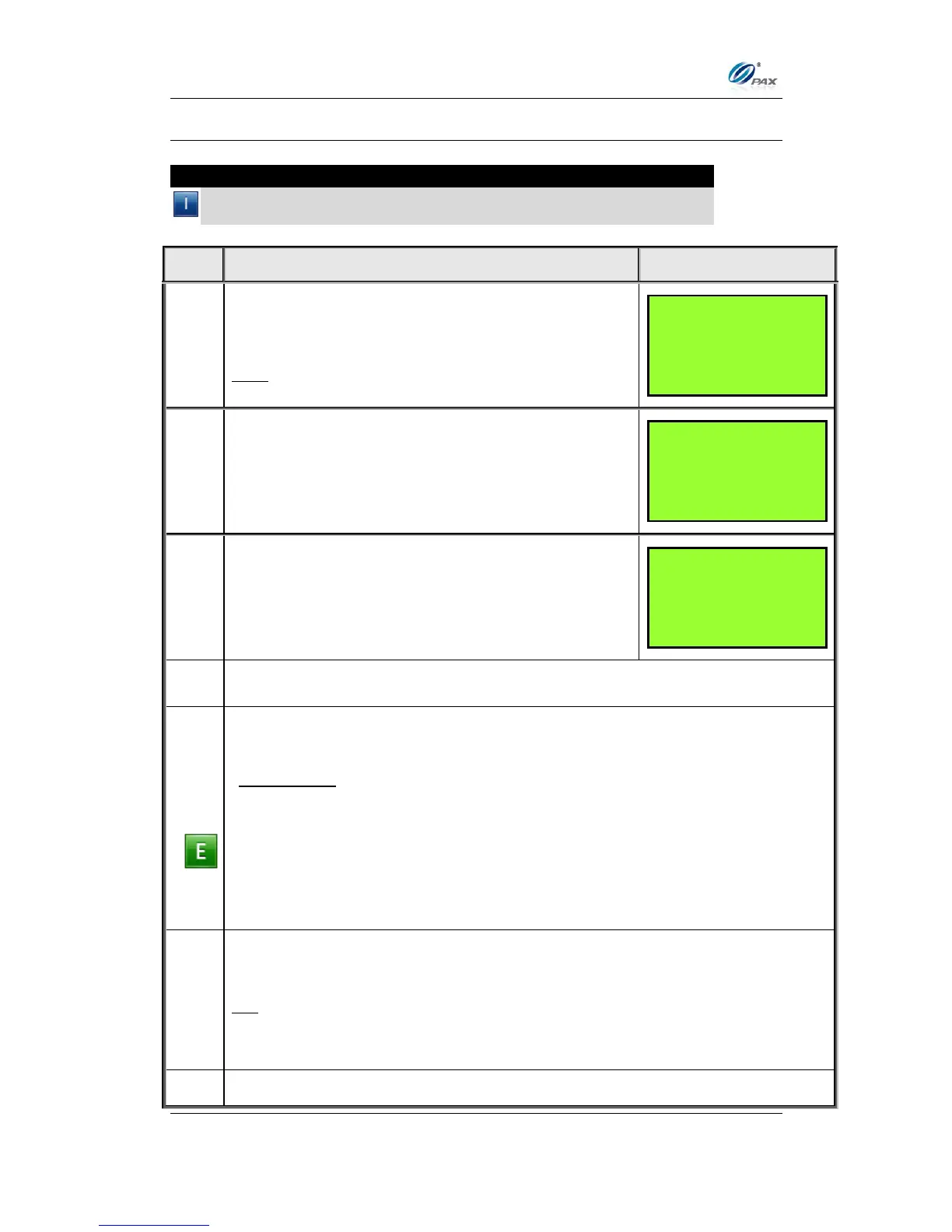Chapter 6
How to Set the POS terminal
NOTE: This document is CONFIDENTIAL and must be used exclusively for the operation of PAX programs. It may not be
duplicated, published, or disclosed without PAX prior written permission.
134
6.4.3 Edit Header/Trailer
Note
These functions allow you to customize the receipt header and trailer.
Both the header and trailer are five-lines with 32-characters per line.
From the Merchant Settings menu, press [3] to Edit
the Receipt Header
OR, Press [4] to Edit the Receipt Trailer
Scroll to select the option then press [ENTER].
Press to move cursor to the right
Press [FUNC] to swith Insert/Overwrite Mode
Press to move cursor to the left
Input in the text that you want printed out on the receipt. (See instructions
below)
To change the letters, first press the number key that has the letter
engraved on the top then press the [ALPHA] key to cycle through the
other characters also on that key
For example:
The #2 key on the keypad also has the letters A, B and C printed on it.
When you first press this key, the display will show the number 2, by
pressing the [ALPHA] key it will cause the display to change from a
2 to the letter A. Press [ALPHA] again and it becomes a B and finally
C. Pressing another numeric key will advance the cursor on the
display to the next position.
Use the key to move the cursor to the right.
Press [ENTER] to Save Changes
OR
Press [CANCEL] to Abort Changes
MERCHANT PARAMS:
1. Authorizations
2. Security Settings
3. Edit Header
4. Edit Trailer
EDIT HEADER:
1. Header Text 1
2. Header Text 2
3. Header Text 3
4. Header Text 4