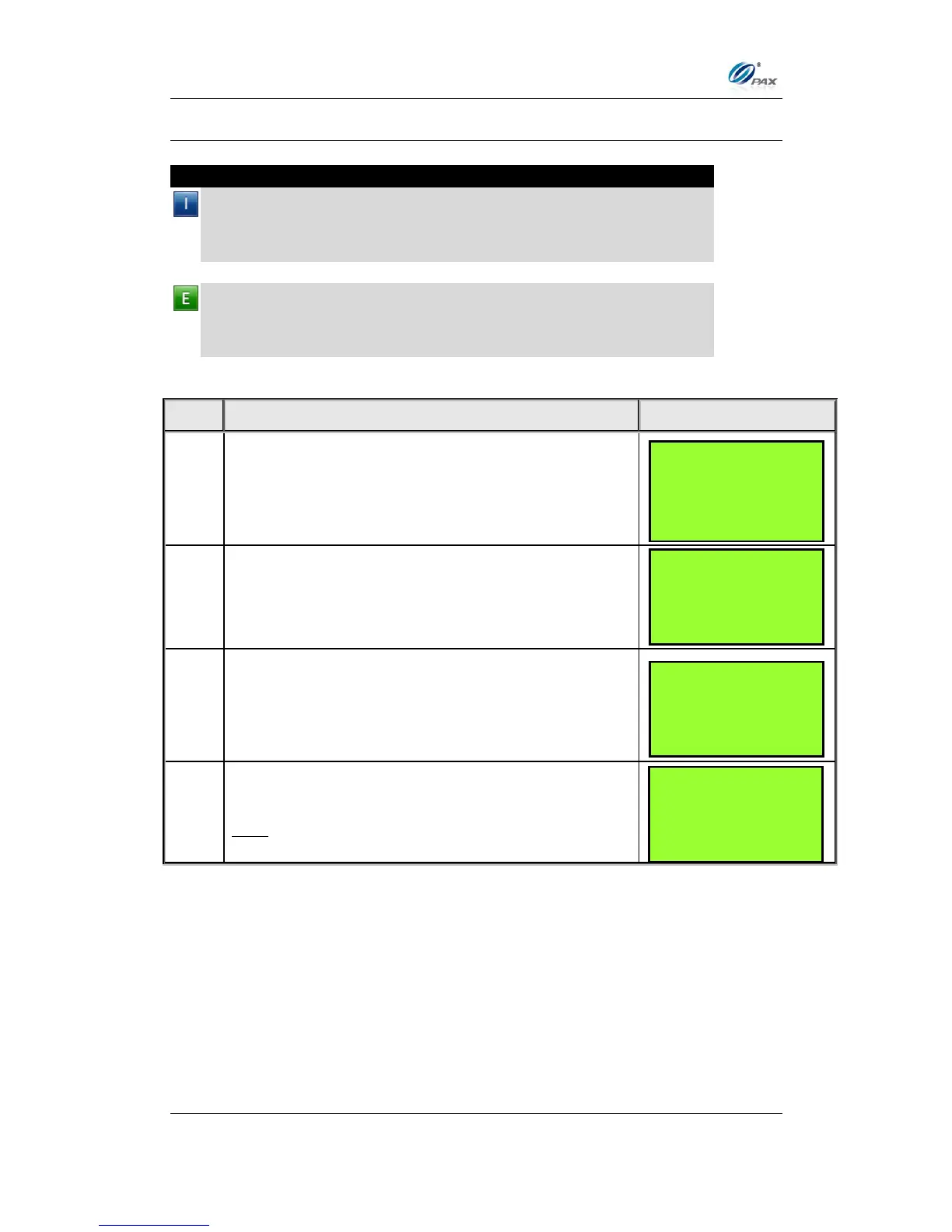Chapter 6
How to Set the POS terminal
NOTE: This document is CONFIDENTIAL and must be used exclusively for the operation of PAX programs. It may not be
duplicated, published, or disclosed without PAX prior written permission.
114
6.3.3 History Report
Note
The history reports prints batch totals for the preceding 300 batches. If
there are three different EDC types programmed into the terminal, each
of the three creates its own batch information. This means that a History
Report would be able to print information for the last 100 days.
Example: I want to balance my terminal against last month’s statement.
Print a History report starting with the first day of last month and ending
with the last day. Select the Per Batch option for the individual batch
totals and the overall total.
Use the [▲] & [▼] keys to scroll through the EDC
Type options then press [ENTER] to select.
OR, Press the number corresponding with your
selection.
