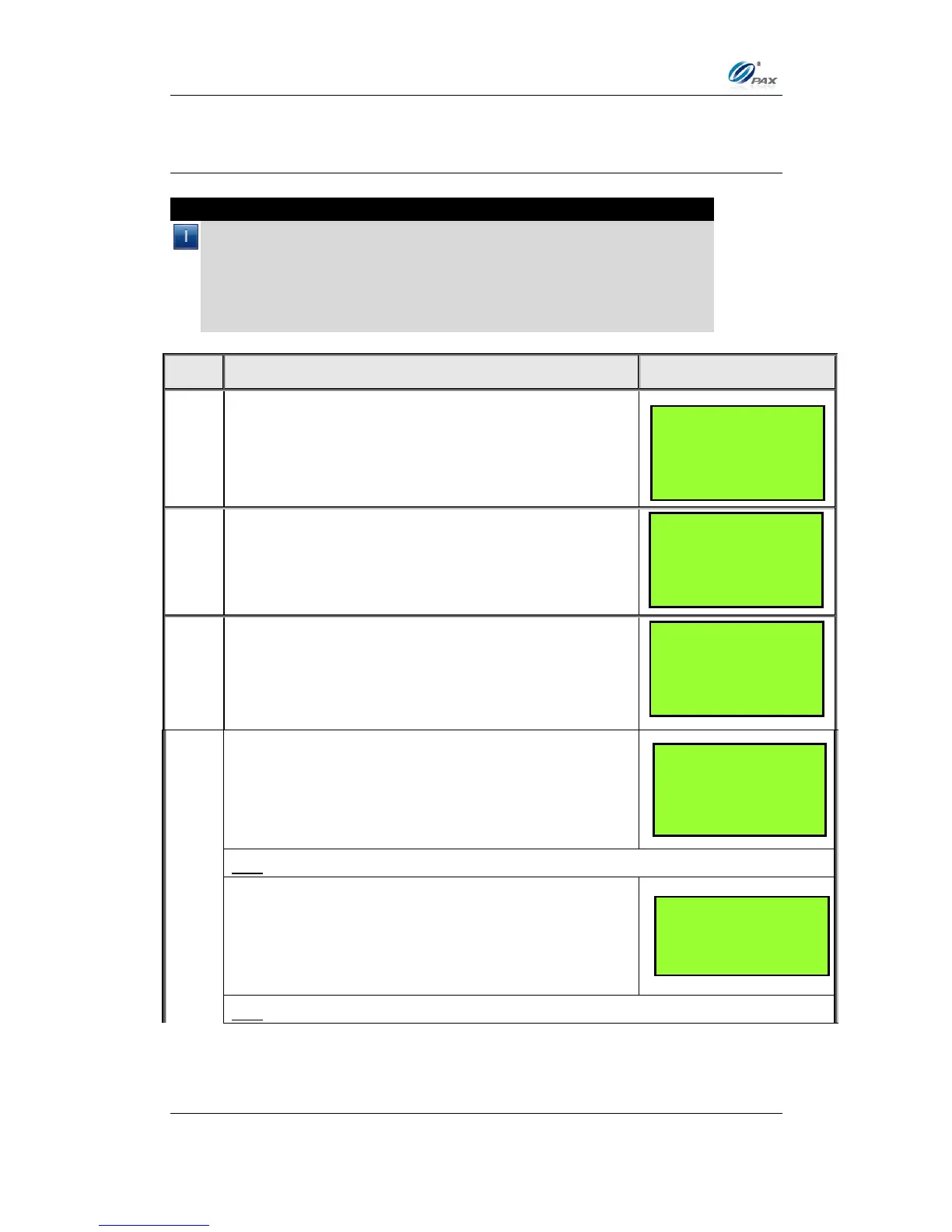Chapter 5
How to Use Function Menu
NOTE: This document is CONFIDENTIAL and must be used exclusively for the operation of PAX programs. It may not be
duplicated, published, or disclosed without PAX prior written permission.
98
5.6 Tip Adjust
5.6.1 Credit RESTAURANT Adjust Tip
Note
This transaction can be used to adjust the final amount of a transaction.
It is supported by RESTAURANT ONLY.
These transactions can be adjusted for as many times as you want in
current batch.
If transaction cannot be adjusted, “CANNOT ADJUST”/”ALREADY
VOIDED” is displayed.
