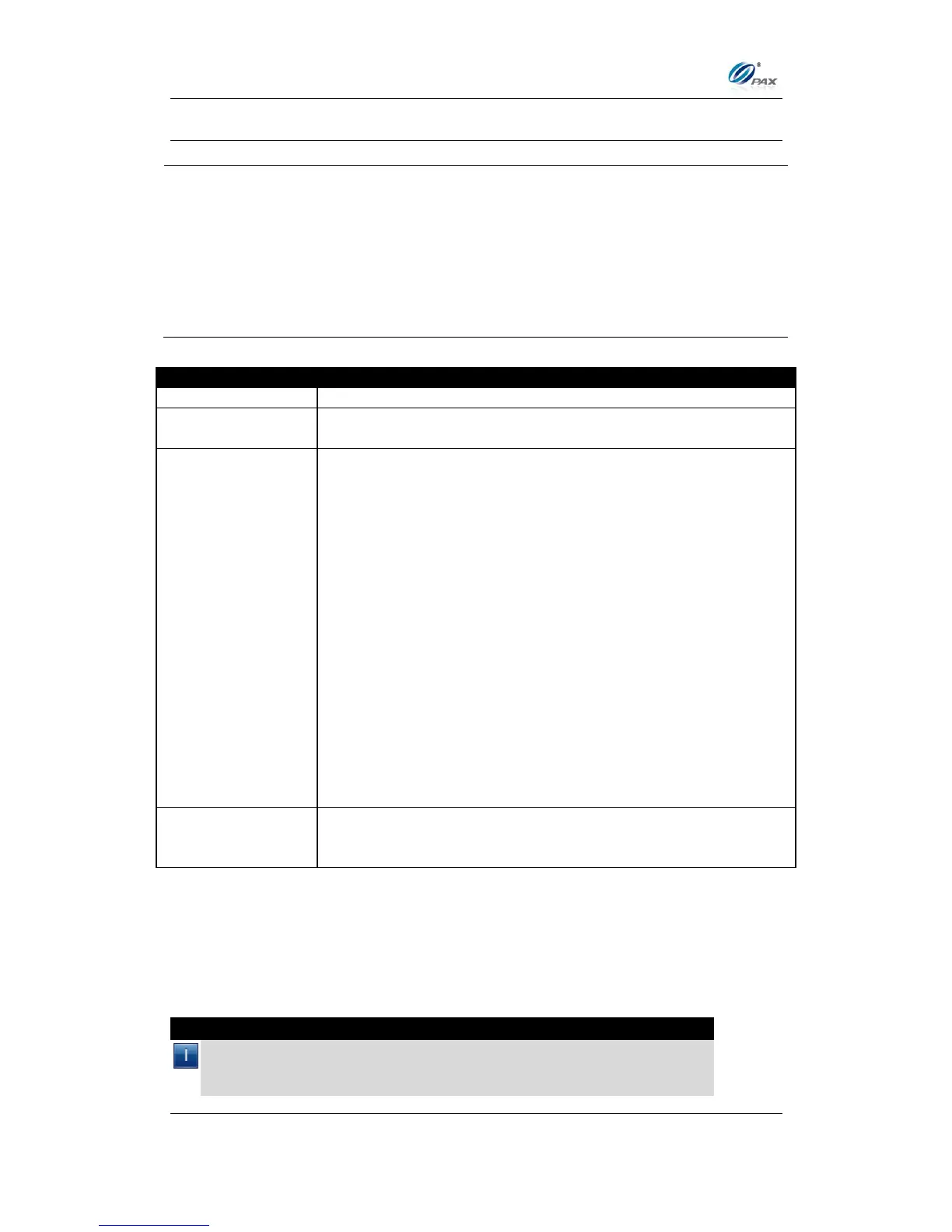Chapter 6
How to Set the POS terminal
NOTE: This document is CONFIDENTIAL and must be used exclusively for the operation of PAX programs. It may not be
duplicated, published, or disclosed without PAX prior written permission.
128
6.4.2 Security Settings
No Security
Last 4 Digits – Manually enter last four digits of account
number and to be compared with the last four digits
swiped(Default setting)
All Digits – Manually enter the complete account number and
to be compared with the account number swiped
Display Account – Account number swiped is displayed on
screen and to be compared against the embossed account
number by the user
Last 4 Digits & Display Account – Manually enter last four
digits of account number, to be compared with the last four
digits swiped, and, Account number swiped is displayed on
screen and to be compared against the embossed account
number by the user
All Digits & Display Account – Manually enter the complete
account number, to be compared with the account number
swiped, and, Account number swiped is displayed on screen
and to be compared against the embossed account number
by the user
6.4.2.1 User Password
Note
This function allows you to set a user specified password. The POS
Terminal POS terminal password defaults to the current date
(MMDDYYYY). This password changes daily.
