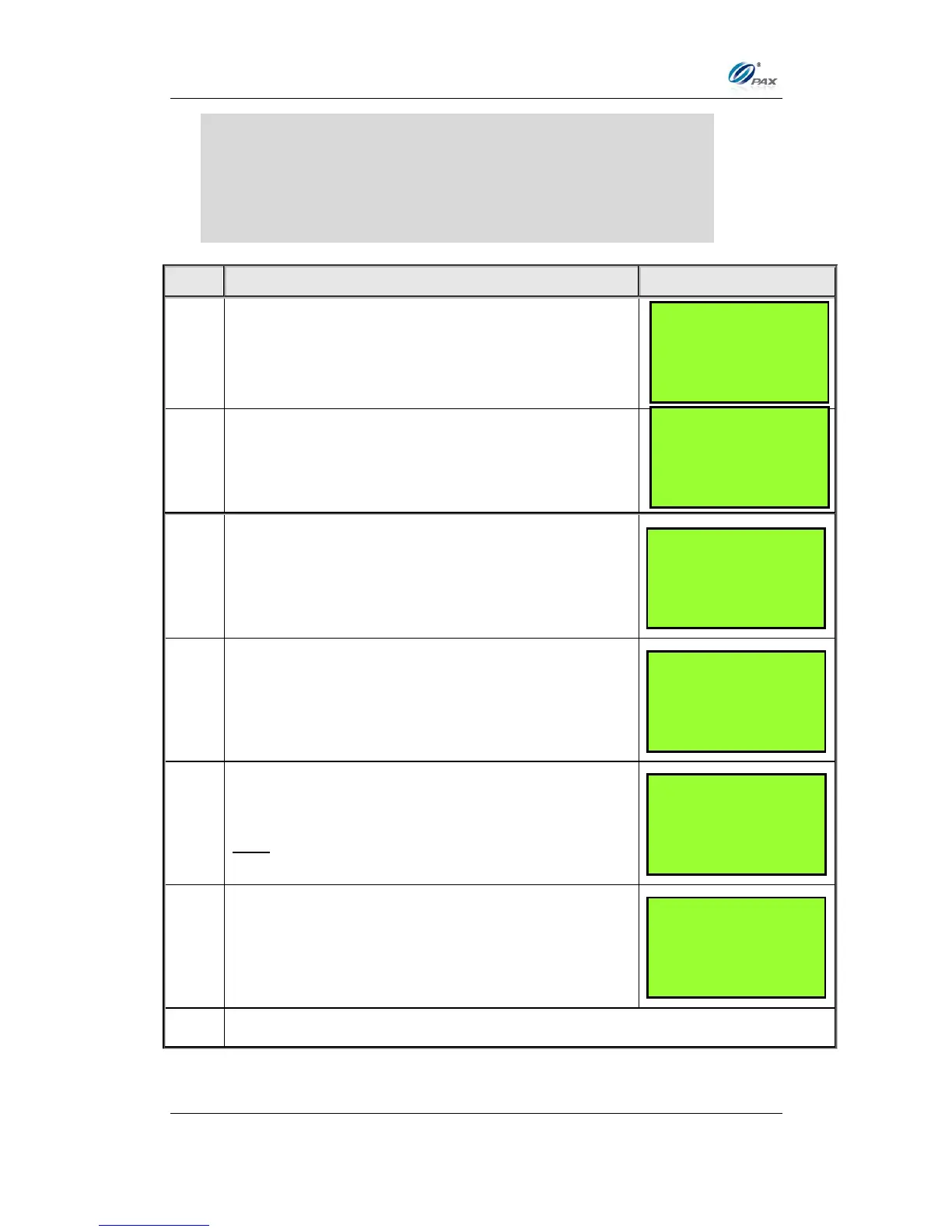Chapter 6
How to Set the POS terminal
NOTE: This document is CONFIDENTIAL and must be used exclusively for the operation of PAX programs. It may not be
duplicated, published, or disclosed without PAX prior written permission.
129
It is advised that this default password be changed upon receipt of
the terminal. The new password should be a series of eight
non-sequential numbers that can be easily remembered. Using
birthdays or anniversaries is not advised as unauthorized persons
can easily discover these passwords.
If the new User Password is forgotten, download the Parameters to
re-establish the default password.
The password is anything other than the default
password (MMDDYYYY), enter the OLD password
then press [ENTER].
Enter the NEW password then press [ENTER].
Note: The password must be one to sixteen digits in length.