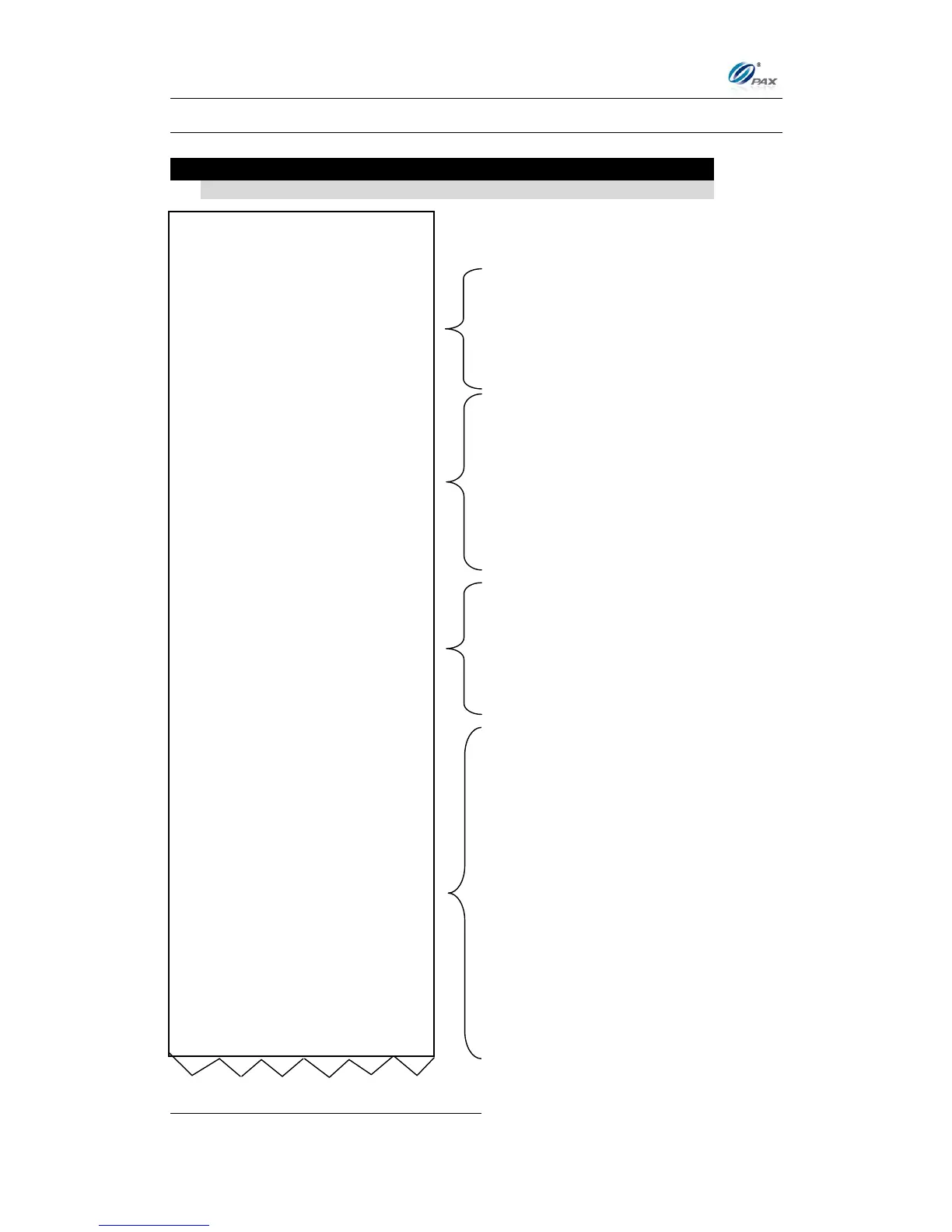Chapter 6
How to Set the POS terminal
NOTE: This document is CONFIDENTIAL and must be used exclusively for the operation of PAX programs. It may not be
duplicated, published, or disclosed without PAX prior written permission.
155
........................
02/03/2011 11:11:19
--------------------------------
US POS CORE+
File name: USPOSCORE
Appl. version: 01.00.007
Appl. vendor: PAX Technology, Inc
Description: Apriva Direct Interface
…(varies according to app)
--------------------------------
Graphic Logo/Header:
1-800-555-1234
Merchant Name
123 MAIN ST.
ANYTOWN, NY 11111
WWW.PAX.US
Trailer:
THANK YOU
Please visit us
Again soon!
Comment Line:
--------------------------------
VISA +
MasterCard +
AMEX +
Diners -
CarteBlanch -
Disc/NOVUS +
EnRoute +
JCB +
Extended +
Transaction types CREDIT
TransType Host Mrch Chgd
SALE + - -
FORCED + - -
VERIFY + - -
RETURN + - -
VOID/SALE + M +
VOID/RTRN + - +
VOID/FRCD + - -
Transaction types DEBIT
TransType Host Mrch Chgd
SALE + - -
FORCED - - -
VERIFY - - -
RETURN + - -
VOID/SALE - - -
VOID/RTRN - - -
VOID/FRCD - - -
Sample of Print Setup receipt
Note
Please review the following sample of Print Setup receipt.
This area reflects the Application
currently loaded in the terminal.
Individual Merchant Header, Trailer and
Comment Line information is listed in this
area.
A plus (+) indicates the Credit Card is
supported. A minus (-) indicates the card is
not supported.
This area of the Set Up Report lists the transaction
types that are supported by the different EDC Hosts.
If the character in the Host column is a plus (+), the
Host supports that type of transaction. If the
character is a minus (-), the transaction type is not
supported.
If the character in the Chngd (Changed) column is a
plus (+), a change in the setting has been made.
If the character in the Mrch (Merchant) column is a
minus (-) and the Chngd character is also a minus,
the Host setting is in effect. If the Mrch character is a
minus and the Chngd character is a plus, the
transaction type has been disabled by the Merchant.
