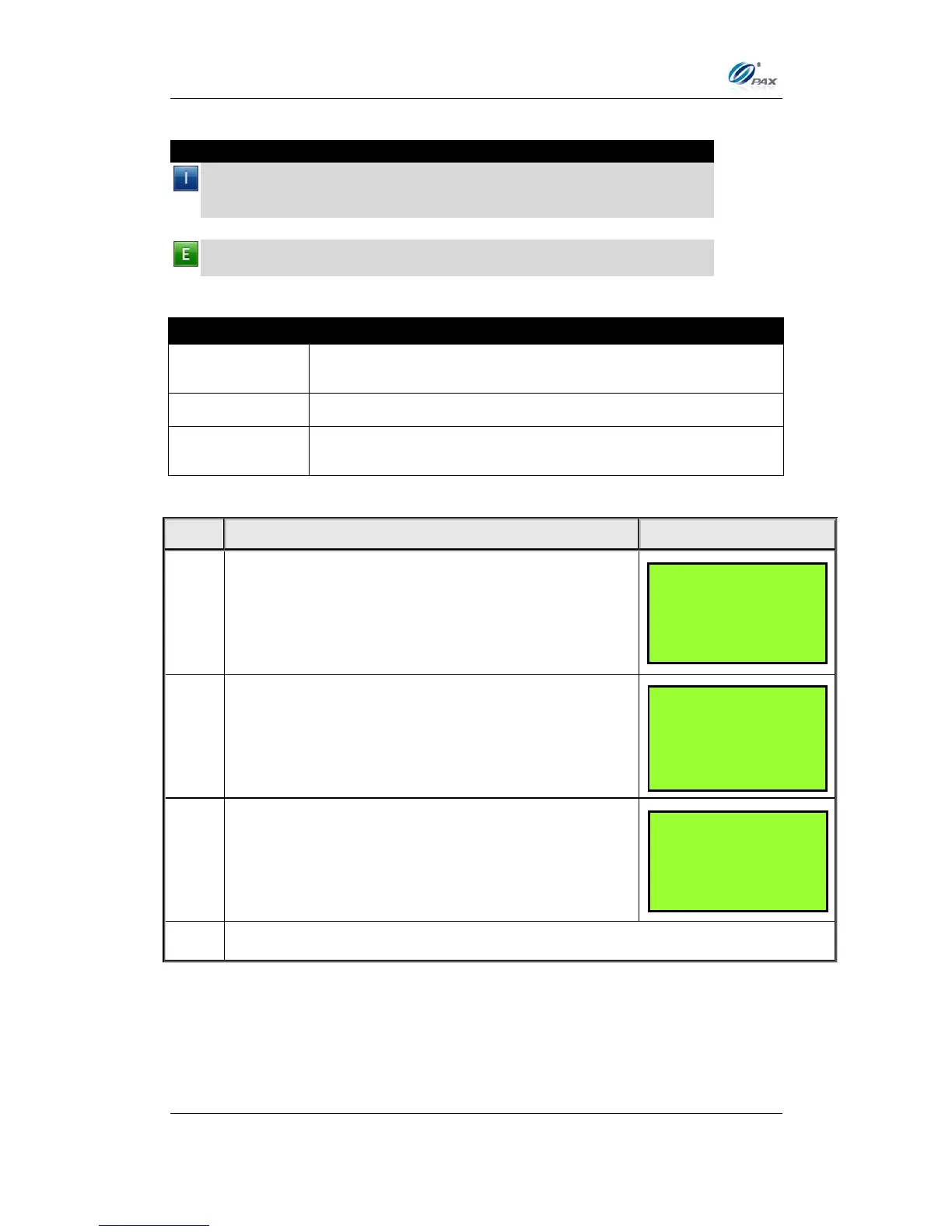Chapter 6
How to Set the POS terminal
NOTE: This document is CONFIDENTIAL and must be used exclusively for the operation of PAX programs. It may not be
duplicated, published, or disclosed without PAX prior written permission.
187
6.7.3.2.4 Card Present
Note
On manual transactions, different data is required depending upon the
card being present. This feature sets the option to assume the card is
or is not present or to ask if the card is present.
Example: To be assured that the AVS prompts are always displayed, I
will set the Card Present option to No, If manual.
