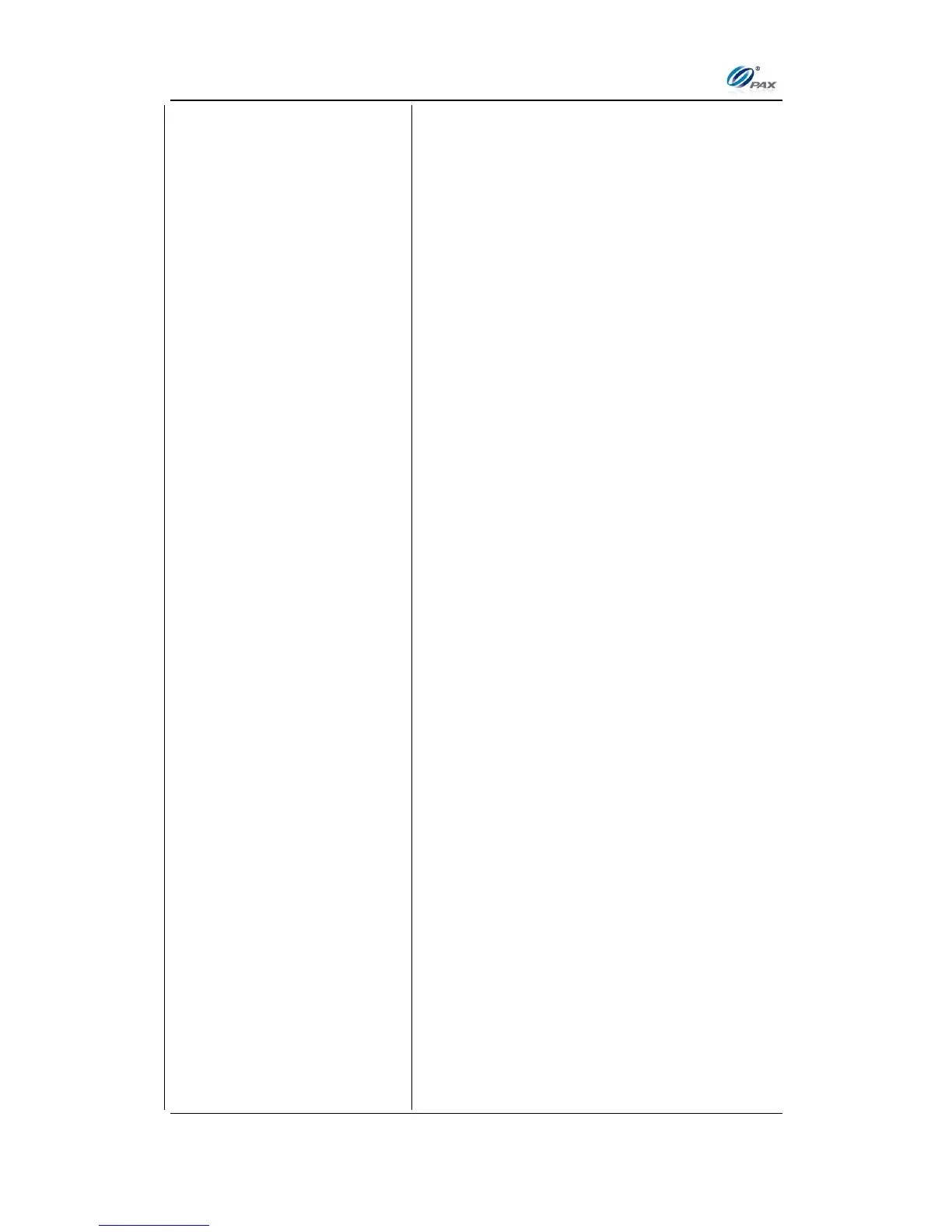Appendix B
Troubleshooting
NOTE: This document is CONFIDENTIAL and must be used exclusively for the operation of PAX programs. It may not be
duplicated, published, or disclosed without PAX prior written permission.
218
Amount of tip 3, if enabled. Tip name should be printed to replace “Tip 3”. In Restaurant
industry, When In Tip Menu is selected or In Transaction is bypassed, it will display
“$______,__” for the cardholder to write tip amount. When Auto Percent is selected, it will
display high amount percent , low amount and “$______,__”
Total amount of the above tip and amount. In Restaurant industry, When In Tip Menu and
Auto Percent is selected or In Transaction is bypassed, it will display “$______,__” for the
cardholder to write total amount.
Reference Number (do not print if null)
Approval Code. If no auth code, the value will be null.
Available for Sale, Return and Auth transaction.
Print the AVS code message from the host
Available for Sale, Return and Auth transaction.
Print the CVD message from the host
Print “APPROVED OFFLINE” in demo mode
Print the detailed information from the host
Print the merchant receipt data from the host
Print this line if it is a duplicated transaction.
I AGREE TO PAY ABOVE TOTAL
Disclaimer [Operation Settings - Disclaimer]
AMOUNT ACCORDING TO CARD ISSUER
AGREEMENT (MERCHANT AGREEMENT
Print “SIGNATURE” in Manual Entry, Print Cardholder name in Swiped Entry
Only print this line in manual entry and card is present
Editable. [Merchant Settings – Edit Trailer – Trailer Text 1]
Editable. [Merchant Settings – Edit Trailer – Trailer Text 2]
Editable. [Merchant Settings – Edit Trailer – Trailer Text 3]
Editable. [Merchant Settings – Edit Trailer – Trailer Text 4]
Editable. [Merchant Settings – Edit Trailer – Trailer Text 5]
...................................
...................................
Editable. [Merchant Settings –Edit Header – Header Text 1]
Editable. [Merchant Settings –Edit Header – Header Text 2]
Editable. [Merchant Settings –Edit Header – Header Text 3]
Editable. [Merchant Settings –Edit Header – Header Text 4]
Editable. [Merchant Settings –Edit Header – Header Text 5]
