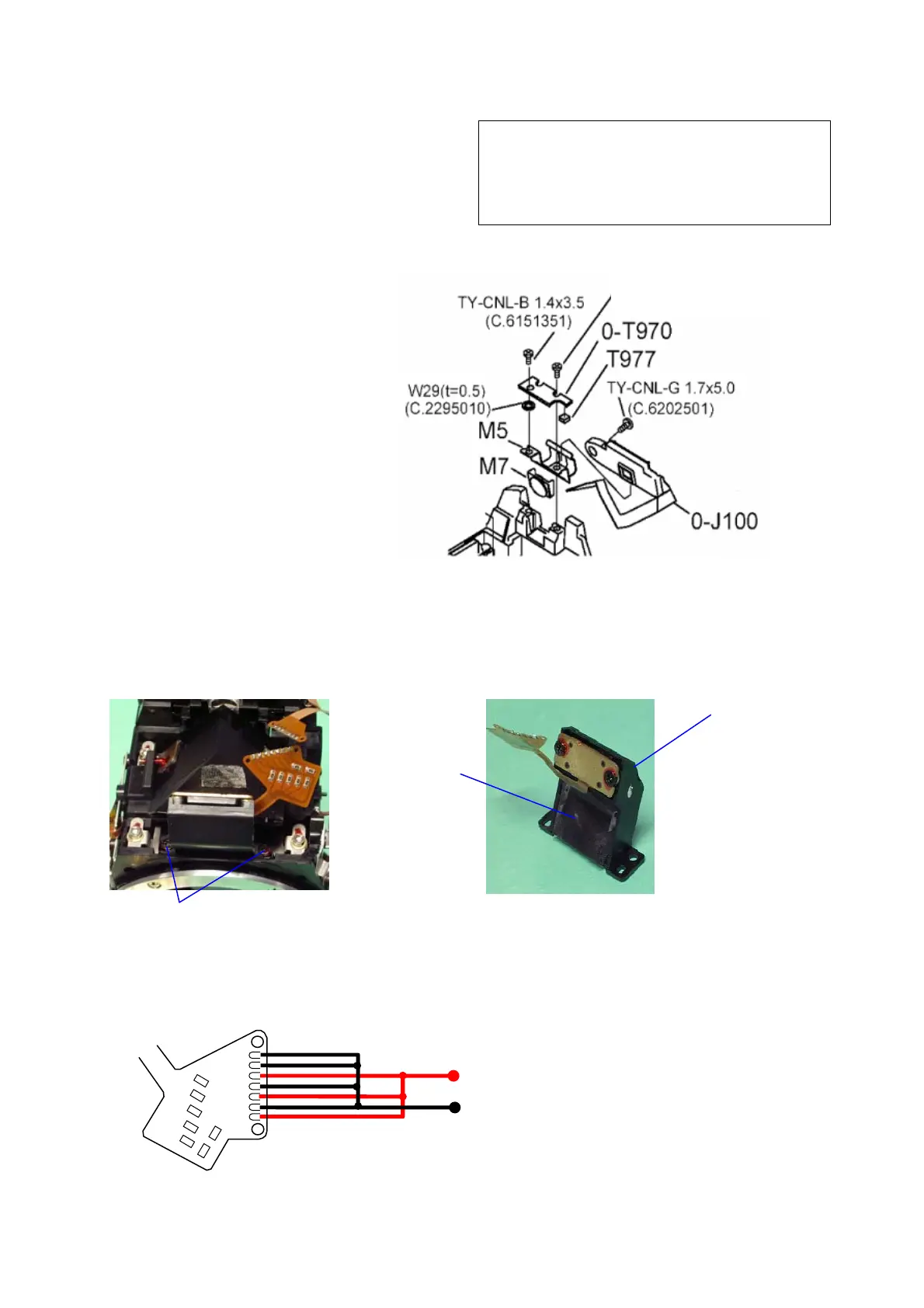76180 EM -21/73-
[Note of Disassembly]
Set the diopter adjustment lever at the
left end to remove 0-J100.
12. 0-J100
① M7
② M5
③ TY-CNL-B1.4x2.5・・・ Left side
④ W29 (t=0.5)
⑤ 0-T970・・・ White, Yellow lead wire 55mm
⑥ TY-CNL-B1.4x3.5
⑦ 0-J100
⑧ TY-CNL-G1.7x5.0, W5 (t=0.25)
13. M51
① L12・・・ Confirm there is neither dust nor scratches on L12, and then install it to M51.
② M51 (L10, L11, M53, 0-O170)・・・ Install M51 to the Pentaprism (0-L3) without gap.
③ TY-CNL-F1.7x3.5 (2pcs.) ・・・ Apply the screw-lock agent.
14. [ADJ] Positioning 0-O170 (SI-LED)
① Solder and arrange the lead wires on 0-O170 as shown in the figure below.
[CAUTION] Do not stress to the lands of 0-O170.
② Apply DC3.5V to 0-O170, and confirm the positioning and lighting of SI-LED 11points.
③
②
①
TY-CNL-B 1.4x2.5
C.6192351
DC3.5V
(+)
(-)
0-O170