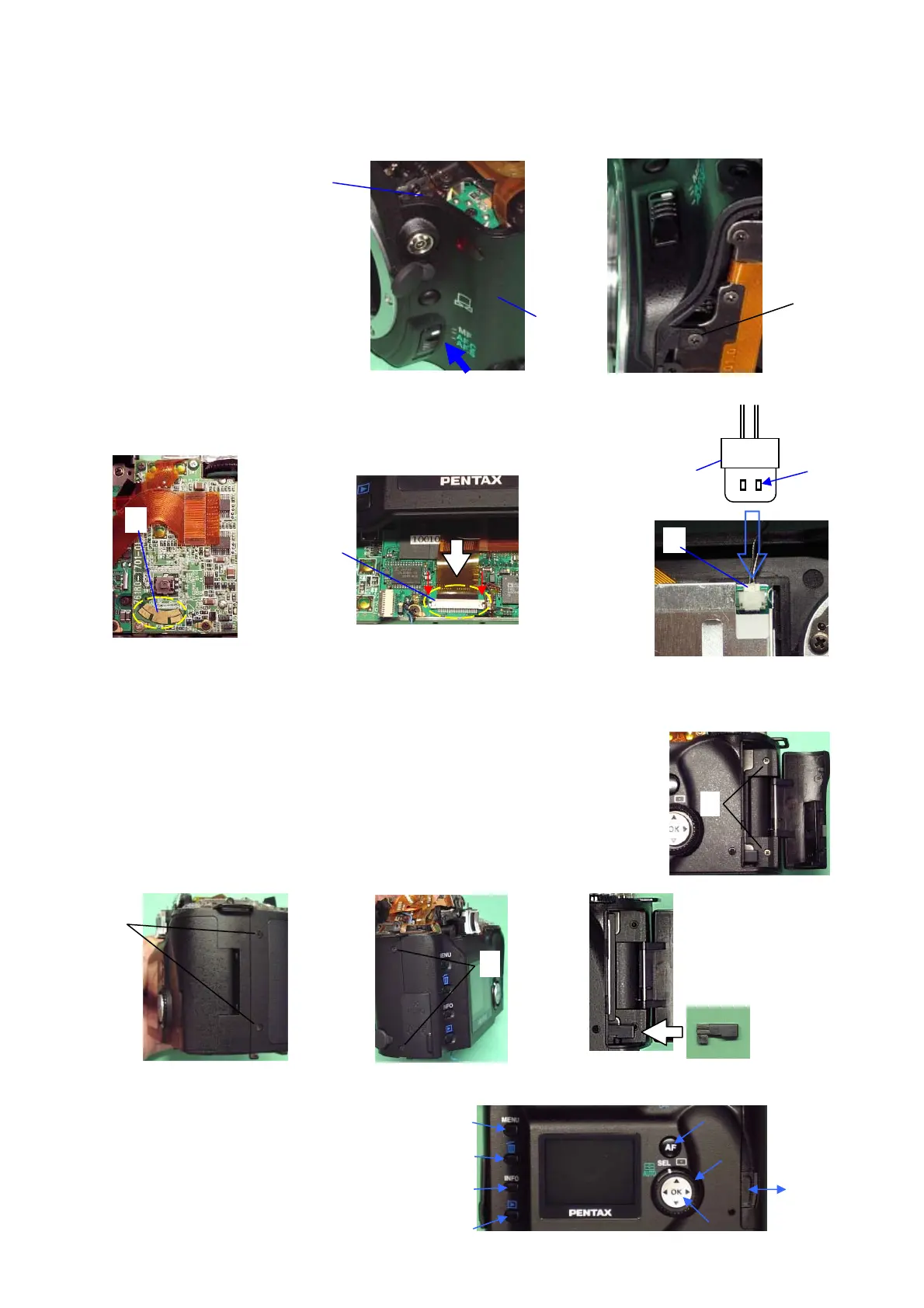76180 EM -38/73-
③
18. A153 (Front Cover, Left)
① A153・・・ Install the cover at MF position.
② CNL-D1.7x2.5 (2pcs.)
19. A201 (Back Cover)
① Apply G151 to land on 0-T700.
② Connect the connector of T905 to 0-O301as shown in the figure below.
③ Connect the flexible board of 0-O301 to the connector terminal of 0-T600.
④ Arrange the cable of T905 and a blue wire.
⑤ Open the CF card cover, and install A201 to the main body while engaging the four-way
controller and the four-way control switch of 0-T700.
[NOTE] Confirm that the four-way controller is installed correctly.
⑥ A69 x2 (Screw (TY), 3.5mm)
⑦ A68 x2 (Screw (TY), 6mm)
⑧ A62 x2 (Screw, 3.5mm)
⑨ Set the CF card eject button (T691) firmly.
⑩ Confirm the function of all switches on the back cover and CF card cover.
②
⑧
⑦
⑥
⑨
②
①
①
②
T905