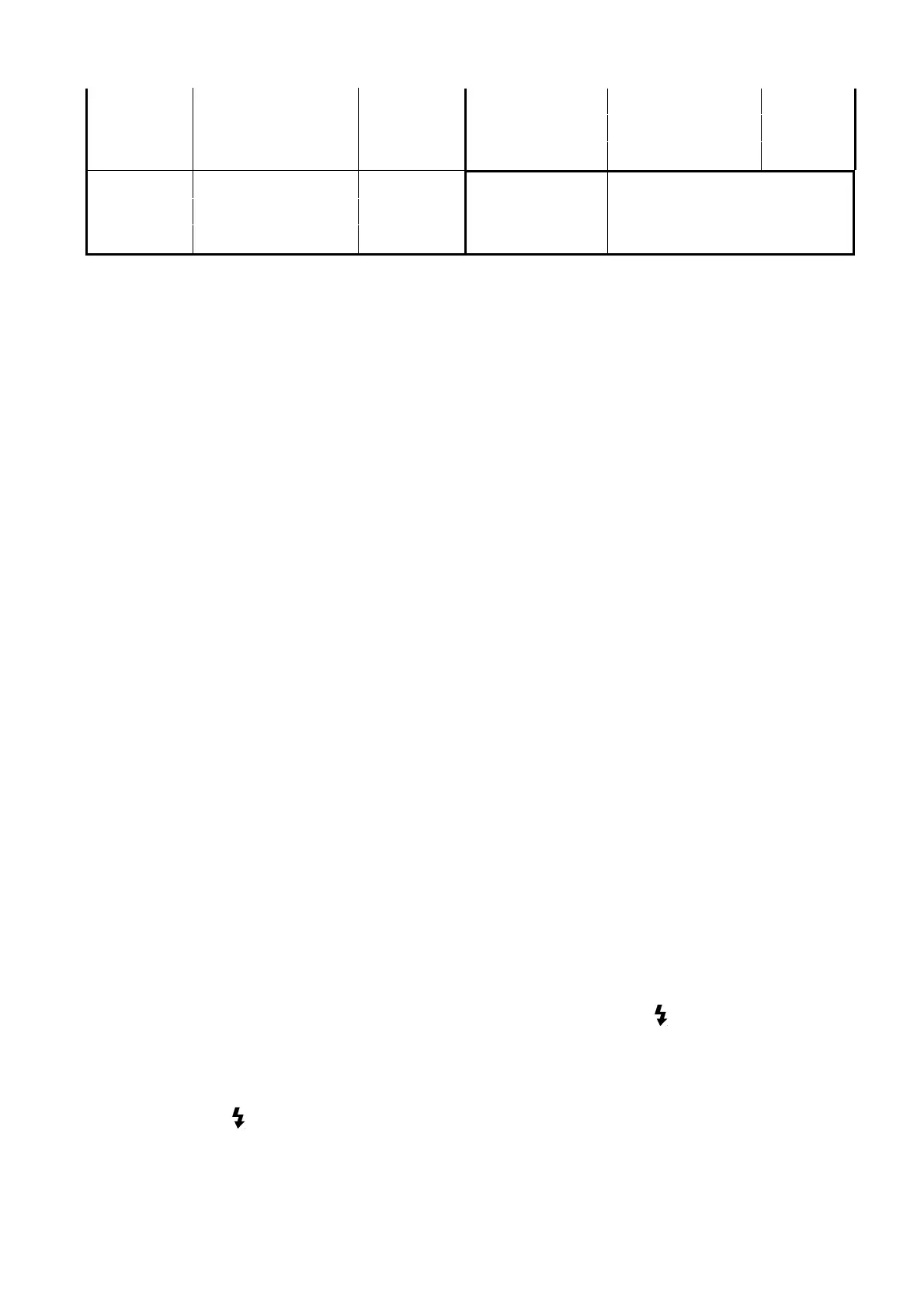76180 EM -42/73-
t. MWB Manual Balance Change MF MANUAL 02
u. CFDOOR CF door Change AFC AF continuous 00
AFS AF single 01
z. TVDIAL Tv dial
-← 0 →+
1. AVDIAL Av dial
-← 0 →+
ACDET
GRIP
MAIN
N/A
22-5. [CONF] AF・SI (Superimpose) Function
① Attach the lens to the camera and set the focus mode lever to AF.S.
② The distance ring of the lens must turn between infinity (∞) and shortest distance end when
the shutter button is depressed halfway while covering the front of lens with the palm.
③ Set the focus mode lever to SEL. Confirm that the red LED of SI (Superimpose) in the
viewfinder must light by the four-way controller.
22-6. [CONF] Shooting・Playback Function
[CAUTION] Never install or remove the CF card while turning the camera’s power ON as this
may cause the CF card or camera to be damaged and become unusable.
① Turn the main SW to OFF and insert the CF card (for Taking picture) into the camera.
② Connect the video cable to the camera.
③ Turn the main SW to ON and then press the MENU button to display the menu screen on
the TV monitor.
④ Format the CF card as the four-way controller according to the instruction on the menu
screen. Confirm the CF card has been formatted correctly.
⑤ Set the Quality level and Recorded pixels to the default setting and take three pictures.
(Quality Level: Best, Recorded Pixels: L)
⑥ Press the Playback button and confirm the image quality of them by the video monitor.
⑦ When the INFO button is pressed during playback, the camera must switch from Normal
Playback Screen to Histogram Display.
⑧ When the INFO button is pressed again, the camera must switch from Histogram Display
to Detailed Information display.
⑨ Press the Delete button, and then delete all images by the AV dial and four-way controller.
⑩ Turn the main SW to OFF and remove the CF card from the camera.
⑪ Disconnect the video cable from the camera.
22-7. [CONF] Flash Function
① The built-in flash pops up when the flash button is pressed. And, must be appeared in
the viewfinder and on the LCD panel when flash is fully charged.
② The flash must be discharged when taking a picture in low light condition.
③ The built-in flash must be retracted firmly when flush is pushed down by finger.
④ Confirm that must be appeared and discharged when an external flash is attached.
22-8. [CONF] Aperture Control・CCD
① Attaching the lens to the camera. Set the focus mode and Capture mode to MF and B.
