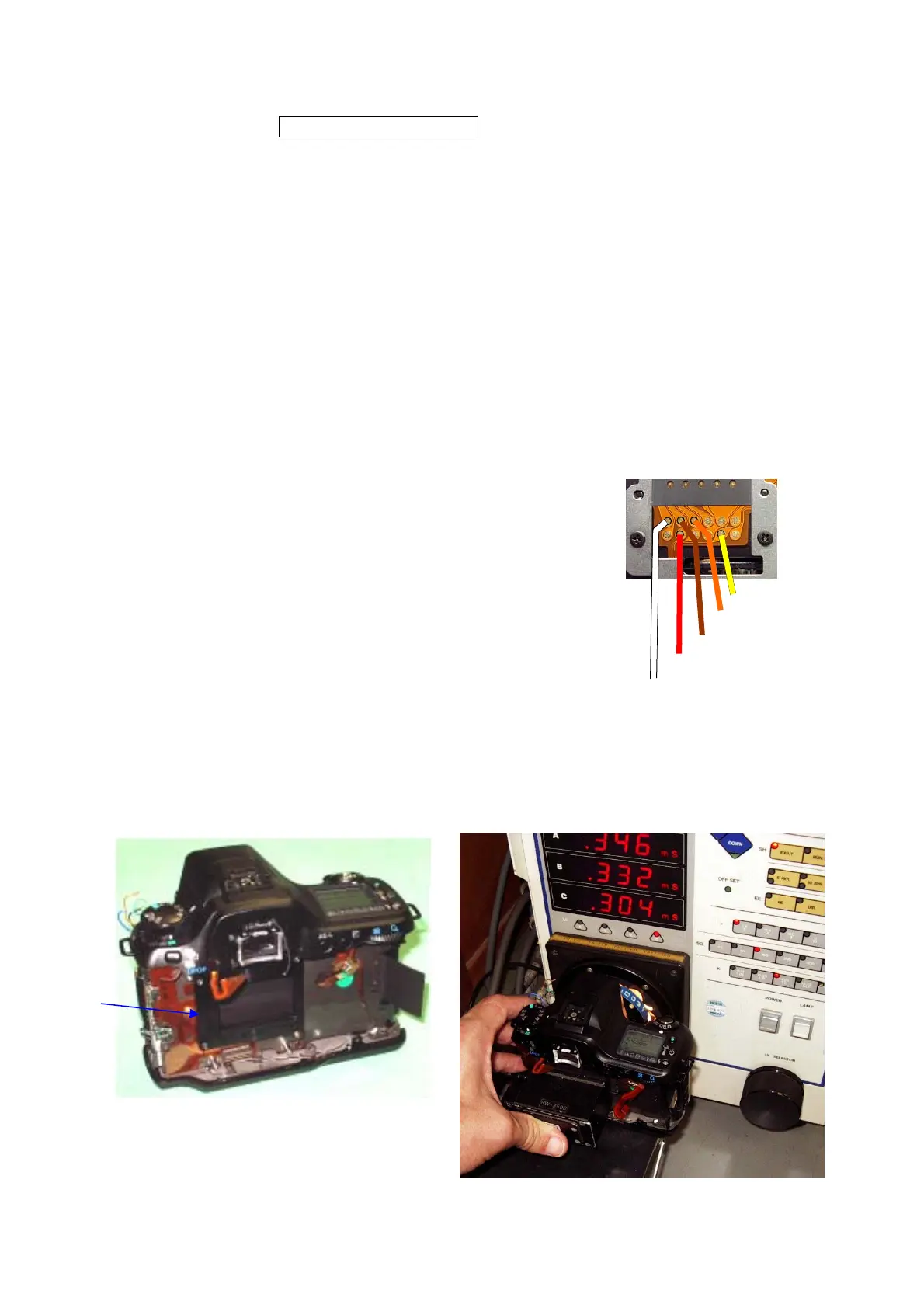76180 EM -33/73-
Yellow (19p)
Orange (18p)
Brown (16p)
Red (17p)
White
14
11-5. AF
① Set the mode dial to Green Program AE Mode and set the AF_SW to AF.S (down position).
② The distance ring of the lens must turn between infinity (∞) and shortest distance end when
the shutter button is depressed halfway while covering the front of lens with the palm.
③ Confirm the operation of AF and SI display in the viewfinder while depressing the shutter
button halfway.
④ Set the AF_SW to MF and detach the lens from the camera.
⑤ Turn the main switch to OFF and LCD must be disappeared five seconds later.
⑥ Disconnect the DC cord from the camera.
12. [ADJ.] Shutter Speed (1/4000sec.)
*Measure the shutter speed according to the following points whenever 0-E000 or 0-T100 is
replaced.
[Required equipment] Programmed software 76180 (for SLR operation), Computer and related
items, I/F buffer cable for 27250 (MZ-5), Shutter tester (measurable 1/4000), AC adaptor
D-AC10, Shutter attachment 76180 (Newly issued: if necessary)
12-1. Preparation for the shutter adjustment
① Arrange the camera to release the shutter according to 11-1.
② Solder the I/F buffer cable on the main board.
[NOTE] Pass the cable through into the strap lug to prevent damage of the soldered lands.
③ Attach the shutter attachment 76180 to the main body with aligning the positioning studs.
(If the attachment comes off easily, fix both ends with the adhesive tape.)
④ Connect the AC adaptor to the main body.
③