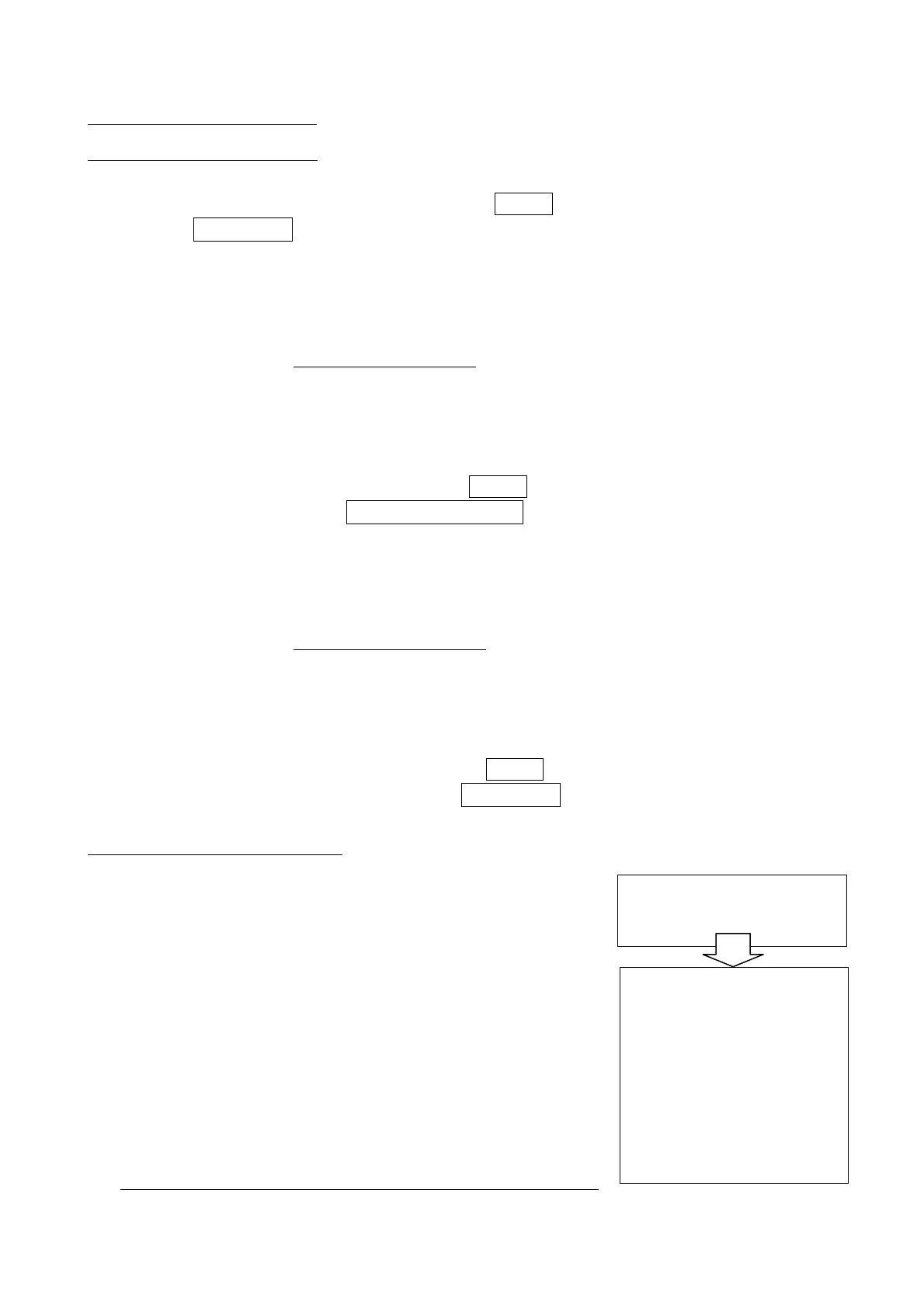76180 EM -56/73-
FW FIRMWAR
1. Checking Firmware Version
1. Checking FW version for customer
① Turn the main switch to ON while pressing MENU button. The firmware version for
customer VER:*.** will be displayed on the LCD monitor for 5 seconds.
2. Checking FW version for Service
[Required equipment] CF card x2 (FW version check for [ON] and [OFF])
① Turn the main switch to OFF.
② Insert the CF card for FW version check [ON] into the camera.
③ Turn the main switch to ON while CF card cover is opened. Access lamp will blink for about
3 seconds.
④ After the access lamp is disappeared, turn the main switch to OFF and remove the CF card
from the camera.
⑤ Turn the main switch to ON while pressing MENU button. The detailed firmware version
(full version of CPU, DSP) VER:*.**.**.** will be displayed on the LCD monitor
for 5 seconds.
[CAUTION] Cancel the “FW version check” according to the following after confirming the
version of FW.
⑥ Turn the main switch to OFF.
⑦ Insert the CF card for FW version-check [OFF]
into the camera.
⑧ Turn the main switch to ON while CF card cover is opened. Access lamp will blink for about
3 seconds.
⑨ After the access lamp is disappeared, turn the main switch to OFF and remove the CF card
from the camera.
⑩ Turn the main switch to ON while pressing MENU button. Confirm that the firmware
version is displayed on the LCD monitor as VER:*.**. If not, repeat a cancellation.
2. Updating Firmware Version (1)
[Required equipment]
Latest product Firmware for service (CF Card),
AC adaptor (D-AC10), full capacity of battery.
[CAUTION] If power is shut down during updating firmware,
electric part in the camera will be damaged.
For safe, use two type of power source.
[CAUTION] When executing this updating, the camera will be
set default setting. (Menu, Custom function,
Language, Date / Time)
① Install the battery and connect the AC adaptor to the camera.
Then turn the main switch to OFF.
② Insert the CF card into the camera.
③ The CF card cover must open until installation is completed.
④ Turn the main switch to ON.
DETECTED BOTH F/W FILE
NOW LOADING
DETECTED FIRMWARE FILE
COMPLETE LOADING
------- CPU --------
CURRENT VER.1.00.00.05
UPDATE VER.1.00.00.12
======= DSP ========
CURRENT VER.1.00.00.05
UPDATE VER.1.00.00.12